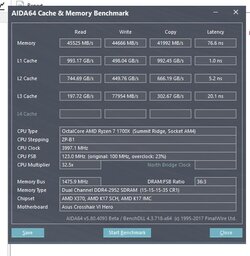- Joined
- Aug 16, 2009
hey bassnut, I actually asked about this on a different forum too. so in the 'temperature' section, are they essentially saying we need to subtract 20 from our temp readings?
so if Ryzen Master is telling me an idle of 58 C, it's actually 38 C?
confused lol
From the link ......
Specifically, the AMD Ryzen™ 7 1700X and 1800X carry a +20°C offset between the tCTL° (reported) temperature and the actual Tj° temperature. In the short term, users of the AMD Ryzen™ 1700X and 1800X can simply subtract 20°C to determine the true junction temperature of their processor. No arithmetic is required for the Ryzen 7 1700. Long term, we expect temperature monitoring software to better understand our tCTL offsets to report the junction temperature automatically.
I take this to mean just that ..... I just can't for the life of me understand why they would offset the temp like that.
Last edited by a moderator: