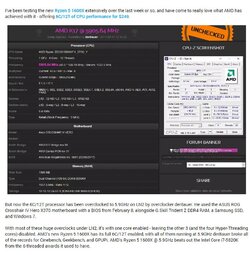- Joined
- Dec 19, 2000
I'll have to check more thoroughly. It looked like power use at idle was about the same. The numbers seemed closer than you'd expect unless voltage was still being reduced, but I could be wrong. I'll run a test with a kill-a-watt over a set period and see what differences there are.
You guys were right. When I looked into it in more detail my idle power use was higher. Not by an insane amount, but by maybe 10-15 watts. I could have sworn when I looked before that it was going down to the same levels, but I must have been mistaken. Hopefully Gigabyte will roll out P-state overclocking eventually.
On a side note, the bios situation has been improving. On my Gigabyte Gaming K7, I've managed to get my memory running at 3456 MHz.
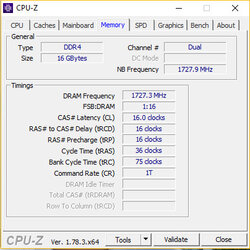
On a bad note, my other motherboard, a Gigabyte Gaming 5, seems to have been defective. I've had two memory kits go bad after being used in the board (will no longer work on any machine). The odds of getting two bum kits seems pretty low, so...