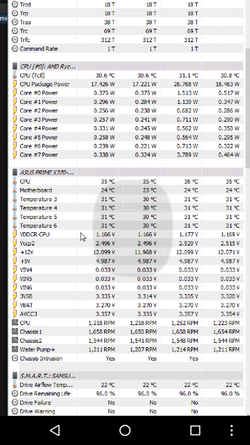- Joined
- Jan 1, 2008
- Location
- Colorado Springs, CO
I use HWinfo64. Pretty easy to see the different temps. CPU(tctl) is the Ryzen sensor, CPU under the Mobo is socket. I don't suffer from an offset, as I only have the 1700.I'm not 100% sure if temp reading is correct just because soft like AIDA64 is showing 2 CPU temps, one CPU and other is Sensor. Some other soft is showing the same just under different names. Differences between these temps are 0-15*C depends on BIOS and motherboard. CPU temp = temp in AMD soft but again there is 20*C offset so I'm not sure if it's just +20*C or it somehow affects reading.
Black screen in my case = too low voltage. The same on ASUS and Gigabyte board. It happens after shorter or longer full load. When you raise cpu voltage then it will take more time to crash or issues will disappear. But then is another issue as higher voltage = higher temps so next reason why cpu can be unstable. Here fun starts from the beginning and at the end you won't be able to stabilize everything at ambient temps at much more than 4GHz ( in most cases it will be ~3.9GHz looking at users reports ).