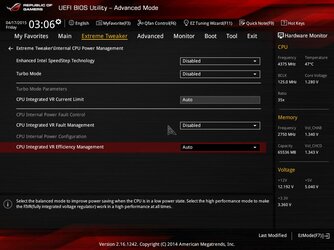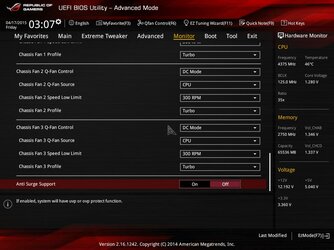- Joined
- Apr 16, 2015
[email protected] GHZ Rampage V Extreme -G.Skill 64 GB RAM@2805 MHZ BIOS Screenshots
Here is my final stable settings. I'm using an H110i GT cpu cooler so you won't want to try those voltages in air. I get under 70C gaming or any other CPU intensive tasks and under 77C stress testing with RealBench 2.41.
















Here is my final stable settings. I'm using an H110i GT cpu cooler so you won't want to try those voltages in air. I get under 70C gaming or any other CPU intensive tasks and under 77C stress testing with RealBench 2.41.
















Last edited: