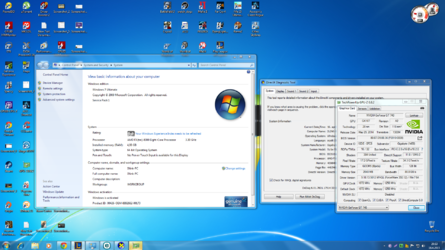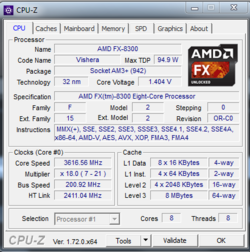Hello guys , i got a problem . At dark places of my screen i see like some vertical lines. I tried switching monitor but same problems happens . So my first susspicious hardware is GPU. I tried reinstalling driver but problem is still there . AFter some time at action center appeared task called , something like '' check for erros '' . i checked and he found like 10 problems same named as this , all same .
 I hope u can read whats written . Idk what to do , and yea , sometimes bsod with buzzing sound appears too . Any help is appriciated.
I hope u can read whats written . Idk what to do , and yea , sometimes bsod with buzzing sound appears too . Any help is appriciated.
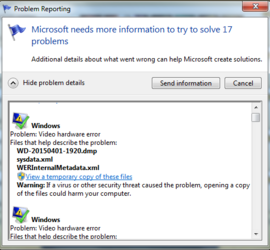 I hope u can read whats written . Idk what to do , and yea , sometimes bsod with buzzing sound appears too . Any help is appriciated.
I hope u can read whats written . Idk what to do , and yea , sometimes bsod with buzzing sound appears too . Any help is appriciated.