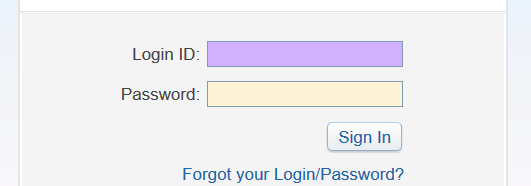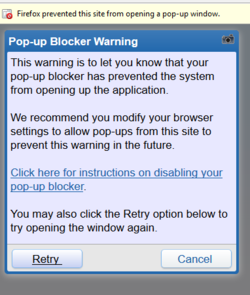- Joined
- Feb 18, 2002
I remember login portals requiring Firefox pop-ups to be disabled in order to function 10+ years ago, but I haven't seen any recently...
Elementary School pulls paper grade reports and makes it mandatory for parents to use a web site to get them.
The web site only functions if you disable Firefox pop-ups.
Is it Amateur Hour to see a brand new 2015 web site function like this or is this still common out there?
Elementary School pulls paper grade reports and makes it mandatory for parents to use a web site to get them.
The web site only functions if you disable Firefox pop-ups.
Is it Amateur Hour to see a brand new 2015 web site function like this or is this still common out there?