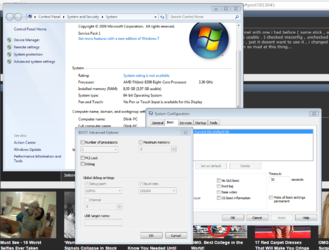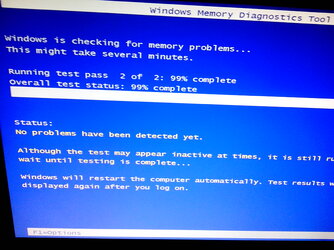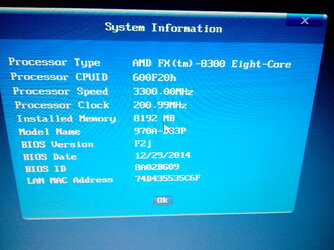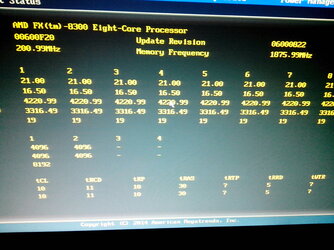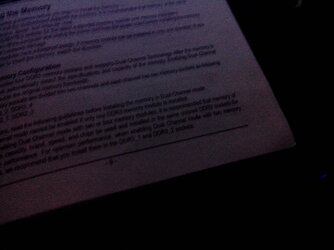Hi guys , today i got another 1x4 hyper black 1866 mhz ram stick , i put it into dual channel with one i had before ( same stick , all same ) , and it says 8gb installed , everything goes fine , beep at boot , all , but in windows only 3.97 is usable . I checked msconfig , unchecked memory limit , i reseted bios , got battery out and in again , mobo bios is up to date , all is perfectly fine , just it doesnt want to use it , i changed 2 windows , and on every its the same . I have no idea where the problem can be now . Please help ASAP im so mad at this thing...
- - - Updated - - -
its all 64 bit windows'es , of course , forgot to say
- - - Updated - - -
its all 64 bit windows'es , of course , forgot to say