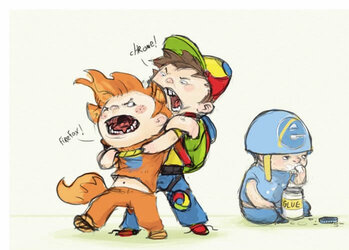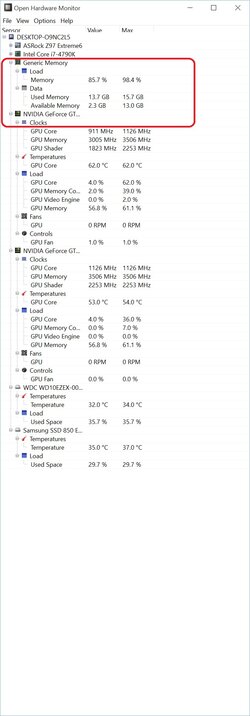Ah, other people with lots of tabs open. I use palemoon, with tree-style tabs and tabmixplus. And ghostery. And disconnect. And noscript.
With javascript mostly turned off, 88 tabs loaded use 1 GB. I have no idea what would happen if I allowed javascript globally. It would probably crash the browser with an un-responsive script error, if past occurrences are any guide.
Palemoon might be of use to you guys, especially if you don't need tree-style tabs, or tabmixplus (they aren't really compatible, and have issues with the icons up top vanishing, or not displaying information). And no-script is a sanity-saver, when javascript is off (mostly) the browser never crashes. It's wonderful!