- Joined
- Jun 10, 2014
- Location
- san jose CA
- Thread Starter
- #161
Will doHe isn't here daily... quoting hiM doesn't bring him back either. Private message him if you have ants in your pants.
Welcome to Overclockers Forums! Join us to reply in threads, receive reduced ads, and to customize your site experience!
Will doHe isn't here daily... quoting hiM doesn't bring him back either. Private message him if you have ants in your pants.
That's great. The sunset here couldn't get any better but we tend to have chilly nights even in spring.Maryland (I'm between DC and bmore)? Beautiful day! About to take the kiddos to the playground and burn off some energy...
I'll do it anyway. And add 10c just as a guess.
I just need one last thing. My voltage in idle is 1.274 . I have 1.274 on both p0 and p02
how can I force that voltage only under load . Using oc utility limits me from reaching that voltage
weird bug being able to use 1.274v but crashing with software utility 1.274, never seen that before. you sure software utility is not corrupted, have you tried using something else like nvidiainspector to OC. Your probably the only person using 1.274 on air, most limit it to 1.25 on air. But your core should down clock, unless you activated kboost then didnt turn it off. Using 143hz monitor will keep it from downclocking all the way, but wont keep it at 1.274v. I have my voltage locked to 1.21v, and it downclocks like normal to 135core/.848v. Can you post up your bios, and make sure you have not enabled kboost.
you messed with P05 volts which will cause stability and downclocking problems....dont mess with P05.
 wer
wer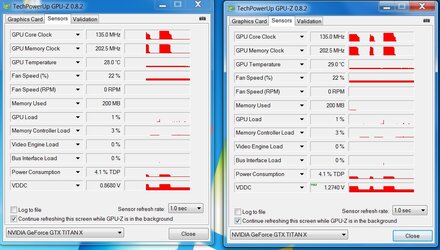
At idle the gpu will downclock to 135core/.868v, cant alter those settings. This is my 1.274 benching bios, I just reflashed it to double check, it downclocks fine per pic to 135/.868v.... pic shows one gpuz voltage sensor set to show max reading of voltage which was 1.274 under load, and other shows current voltage which is .868v.
bios is here: http://s000.tinyupload.com/?file_id=00612740427741727936
this one only has P00 set high, dont think it matters whether you set P02 up or not, but cant mess with p05 or other clock states (trust me... many of us tried messing with all 74 clk sliders trying to get above 1.274)
here is pic, showing it downclocks fine...also make sure close all browsers, as browser will keep voltage in load state. if yours doesnt downclock with this bios, then you have some corrupted software running on your computer, which would also explain the crashing with 1.274 with software.
View attachment 163377
no, your bios is fine. dont flash again. but you have some software issue not allowing voltage to decrease, unless your gpu is different than everyone elses, there are many on oc.net using exact same bios/changes, and no one has issues with going to 1.274 with software or have issues with downclocking volts. I would also uninstall any overclocking software. I assume your not using windows 10...but clearly you have a bug somewhere...or you have some program not allowing voltage decrease.
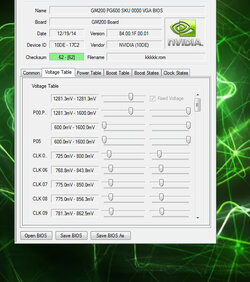
yep, that is my benching bios which downclocks fine, and one I just double checked/reflashed to and posted pics. I am on that exact bios for 24/7, but I have P00 and P02 min and max voltage locked to 1.218 and boost table set to 1405.
And no setting your nvidia panel to maximum performance isnt the issue, mine is set there and downclocks fine. Im betting something got corrupted.
see i went to the bios and dropped the p02 and p0 voltage to 1.212 . then i went into load and it went up to 1.268 .. again stuck at 1.268 . once i exited the application it downclocked back to 1.212 . which is good . now all i need is for that voltage to go up to 1.274