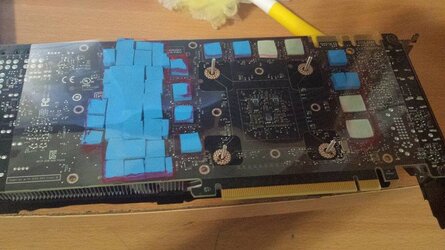-
Welcome to Overclockers Forums! Join us to reply in threads, receive reduced ads, and to customize your site experience!
You are using an out of date browser. It may not display this or other websites correctly.
You should upgrade or use an alternative browser.
You should upgrade or use an alternative browser.
Overvolting titan x through nvidiamaxwell editor
- Thread starter Mikesamo
- Start date
- Joined
- Jun 10, 2014
- Location
- san jose CA
- Thread Starter
- #42
No the rear heatsink has no mounting hardware or screws whatsoever .Ok, just making sure...
So, there are no instructions online?
When you screw on the main heatsink doen't it hold the back one on?
It's just a huge blob of fins. The front gets attached no problem but the rear doesn't
- Joined
- Jun 10, 2014
- Location
- san jose CA
- Thread Starter
- #44
Arctic accelero xtreme iv
- Joined
- Jun 10, 2014
- Location
- san jose CA
- Thread Starter
- #46
There is no manual LOL . I looked everywhere for it I guess I got a product with no manual. The only paper I got is a small sheet with a picture of the gigabyte cooler heat vs this cooler . bragging pretty much. V
- - - Updated - - -
I'll see maybe they have an online pdf I could refer to . This is unacceptable for the price I paid
- - - Updated - - -
I'll see maybe they have an online pdf I could refer to . This is unacceptable for the price I paid
- Joined
- Jun 10, 2014
- Location
- san jose CA
- Thread Starter
- #48
Done. Ill post pictures soon
thank you
thank you
- Joined
- Jun 10, 2014
- Location
- san jose CA
- Thread Starter
- #49
- Joined
- Feb 16, 2008
- Location
- East Coast
placement looks good, cant tell about thickness of pads and how they will contact....when you mate them, I would double check the impression and make sure they all make good contact. I did that with my waterblock and backplate. Also what covers the back of the gpu. Here is EK backplate (and most like you did, cover the entire inductors and vrms area with thermal pads).
http://www.ekwb.com/shop/EK-IM/EK-IM-3831109830604.pdf
http://www.ekwb.com/shop/EK-IM/EK-IM-3831109830604.pdf
- Joined
- Jun 10, 2014
- Location
- san jose CA
- Thread Starter
- #51
placement looks good, cant tell about thickness of pads and how they will contact....when you mate them, I would double check the impression and make sure they all make good contact. I did that with my waterblock and backplate.
Alright now to put the heatsink on
- Joined
- Jun 10, 2014
- Location
- san jose CA
- Thread Starter
- #53
- Joined
- Jan 12, 2012
You'll be amazed on how quiet the Accelero is.
- Joined
- Jun 10, 2014
- Location
- san jose CA
- Thread Starter
- #55
It's very bulky . I'm installing it now . Hope all goes well
- Joined
- Jun 28, 2012
Clips all on one side? Looks like the rear heatsink is unbalanced?
This. Looks like it's a lot higher on the memory side than the VRM side.
- Joined
- Jun 10, 2014
- Location
- san jose CA
- Thread Starter
- #58
This. Looks like it's a lot higher on the memory side than the VRM side.
I wasnt done with it when i took that picture . ok guys my idle is 32c . im too scared to have any load ... is there anything i could use to monitor my vrms ?
idle before was 50 . this thing is super quiet
- Joined
- Jun 10, 2014
- Location
- san jose CA
- Thread Starter
- #60
alright playing bf3 at ultra 2560x1440 and 4xmsaa .
max load gpu temp is 50c and the thing is almost dead silent .
max load gpu temp is 50c and the thing is almost dead silent .
Similar threads
- Replies
- 5
- Views
- 911
- Replies
- 0
- Views
- 704