- Joined
- Jan 9, 2005
hey, I got a western digital 2gb drive that is starting to give me a caution on the health status...

sadly, the drive is out of warranty, just wondering if anyone has any guesses to how much time the drive has left?
wouldnt keep any essential data on it, but it would still be good for dvd rips streamed to the media player, 2tb is a lot of space to be losing!
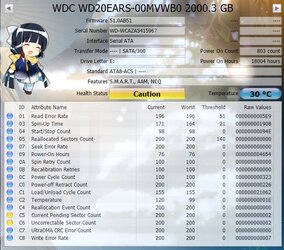
sadly, the drive is out of warranty, just wondering if anyone has any guesses to how much time the drive has left?
wouldnt keep any essential data on it, but it would still be good for dvd rips streamed to the media player, 2tb is a lot of space to be losing!
