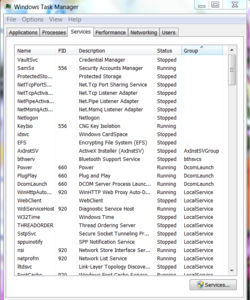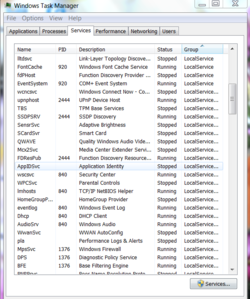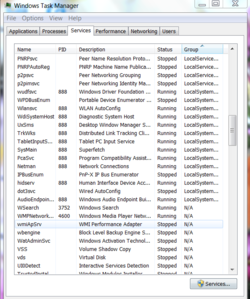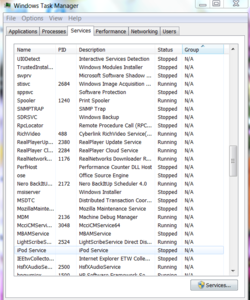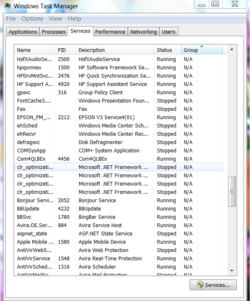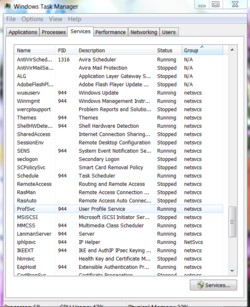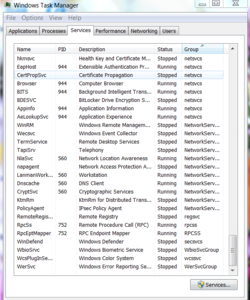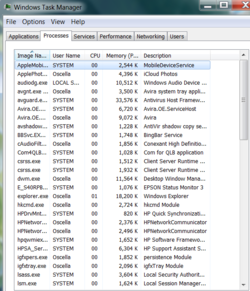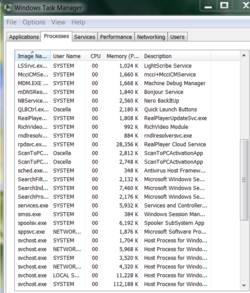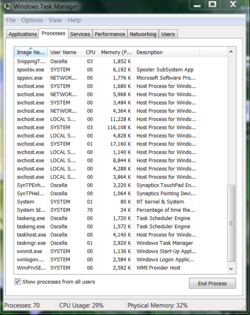- Joined
- Dec 27, 2008
Working on customer's laptop. The CPU and disk are working hard for extended periods of time, especially for quite awhile after boot up into Windows. Older Core 2 machine with 4 gb of RAM and Windows 7 Home. Feels like something shady is working in the background that is not apparent to me. In Task Manager there are no apps active when this is going on. I will include screenies of Processes and Services. Here is what I've tried so far:
1. Scanned for Malware with Malwarebytes. None found.
2. Disabled unnecessary programs in startup like Acrobat Reader.
3. Ran "chkdsk /f" in command prompt but no errors found.
4. Disabled the Windows Search service in Services but that did not help
Please take a look at these and tell me if you see anything suspicious:
1. Scanned for Malware with Malwarebytes. None found.
2. Disabled unnecessary programs in startup like Acrobat Reader.
3. Ran "chkdsk /f" in command prompt but no errors found.
4. Disabled the Windows Search service in Services but that did not help
Please take a look at these and tell me if you see anything suspicious: