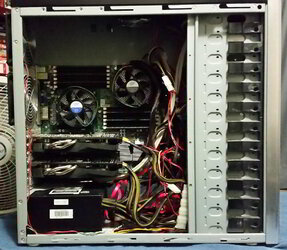- Joined
- Apr 29, 2002
- Thread Starter
- #41
Well things were going great. Hooked up my Intel Matrix RAID drive array and they were all recognized without any fiddling on my part. Even the RAID0 partition.
I then put in both my ATI HD 7870 cards and stuffed a rats nest of extra wires (non modular PS) and hooked it up. Tried to boot it up or even get into the BIOS. Nope! Nothing. So either the cards are stopping it or one off those wires has grounded out. Memory didn't even get warm, nor the CPU1. No beep codes. No magic smoke got let out either.
and hooked it up. Tried to boot it up or even get into the BIOS. Nope! Nothing. So either the cards are stopping it or one off those wires has grounded out. Memory didn't even get warm, nor the CPU1. No beep codes. No magic smoke got let out either.

I then put in both my ATI HD 7870 cards and stuffed a rats nest of extra wires (non modular PS)