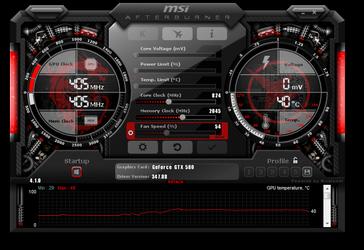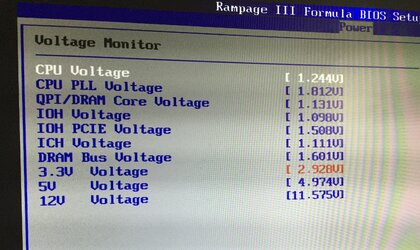Hello everyone,
Thanks for taking a time to read my thread.
I have been having problems playing Archeage lately, my computer is shutting down all of the sudden, so i started to take some tests using Kombustor. I have ran random test of the list there but the one that gave me a problem was the GPU memory burner (3072mb), all the other memory burner tests ran just fine but when i ran the 3072mb one my computer froze and i had to manually restart it. after rebooting the computer when i opend kombustor again my computer turned off.
My question is, What is my problem? is my problem GPU? GPU memory? Maybe a power supply? or could it be my computer RAM memory?
What other tests should i run to identify the problem? I dont think its a temperature problem, i have been keeping a close look at the temperature and it never goes higher then 60C, all the times that my computer turned off the temp was around 53C so its not that, correct? Please, i could use help!
My specs are:
Intel i7 [email protected]
8gb ram xms3 corsair
gtx 580 classified
TX580M corsair power supply
Asus rampage formula III mobo
Please i really want this fixed. Thanks!
ps. I have uploaded a picture of my setup just in case someone asks.

Thanks for taking a time to read my thread.
I have been having problems playing Archeage lately, my computer is shutting down all of the sudden, so i started to take some tests using Kombustor. I have ran random test of the list there but the one that gave me a problem was the GPU memory burner (3072mb), all the other memory burner tests ran just fine but when i ran the 3072mb one my computer froze and i had to manually restart it. after rebooting the computer when i opend kombustor again my computer turned off.
My question is, What is my problem? is my problem GPU? GPU memory? Maybe a power supply? or could it be my computer RAM memory?
What other tests should i run to identify the problem? I dont think its a temperature problem, i have been keeping a close look at the temperature and it never goes higher then 60C, all the times that my computer turned off the temp was around 53C so its not that, correct? Please, i could use help!
My specs are:
Intel i7 [email protected]
8gb ram xms3 corsair
gtx 580 classified
TX580M corsair power supply
Asus rampage formula III mobo
Please i really want this fixed. Thanks!
ps. I have uploaded a picture of my setup just in case someone asks.