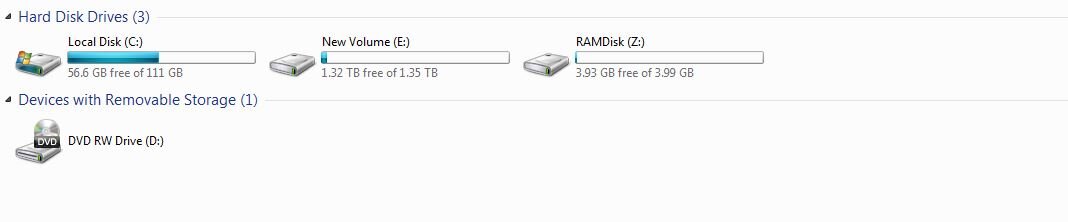- Joined
- May 18, 2015
My situation is I recently upgraded to 18GB of RAM (from 6GB), but the version of Windows 7 that I have can only use 16GB. Thinking of ways to fully utilize all of my RAM, a Ramdisk came to mind, but very few good uses for Ramdisks were discovered when doing my searches. The one that caught my attention was storing my temporary files (Windows and Internet Browsers) on a Ramdisk. I use a SSD (has plenty of free space) as a boot drive. I completely "Shut Down" Windows at the end of each day.
Pros: Reduce writing to the SSD. Reduce "junk files" taking up space on SSD. Windows and Browsers will run faster. Reclaims RAM (2GB) that Windows does not recognize. Removes temp files every night when computer shuts down.
Cons: Not sure if temp files are used for long periods of time (multiple days).
1) Should I or shouldn't I create a Ramdisk for temp files for Windows, browsers, or both?
2) How big should the Ramdisk be (keep in mind, it will disappear each night, or not if you think I should save it to disk before "Shutting Down" and restore upon "Boot Up")?
Pros: Reduce writing to the SSD. Reduce "junk files" taking up space on SSD. Windows and Browsers will run faster. Reclaims RAM (2GB) that Windows does not recognize. Removes temp files every night when computer shuts down.
Cons: Not sure if temp files are used for long periods of time (multiple days).
1) Should I or shouldn't I create a Ramdisk for temp files for Windows, browsers, or both?
2) How big should the Ramdisk be (keep in mind, it will disappear each night, or not if you think I should save it to disk before "Shutting Down" and restore upon "Boot Up")?