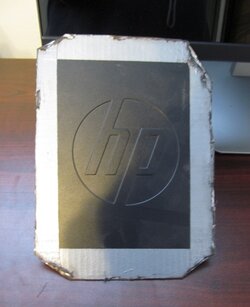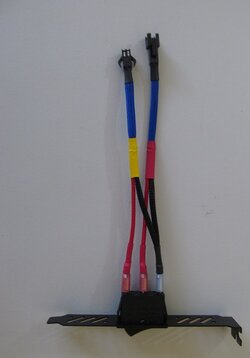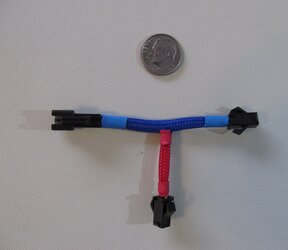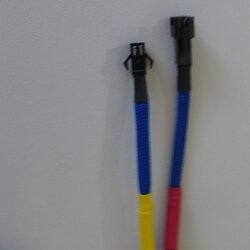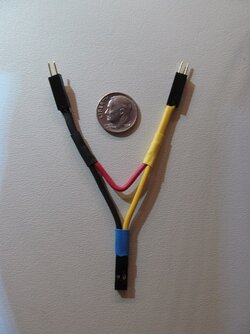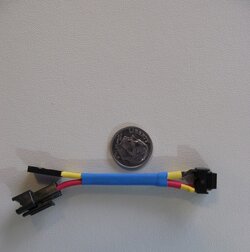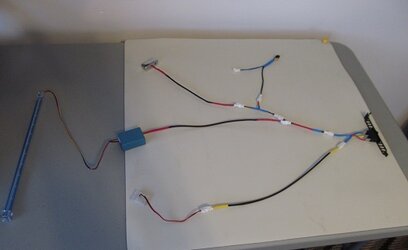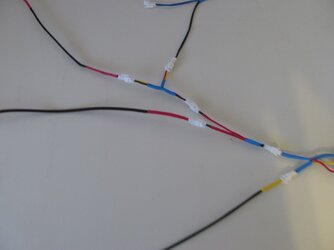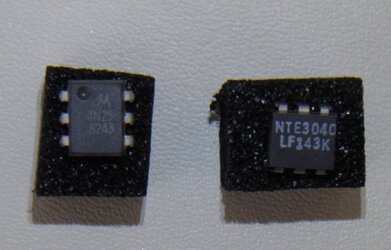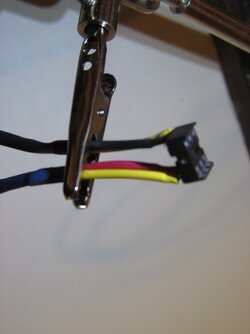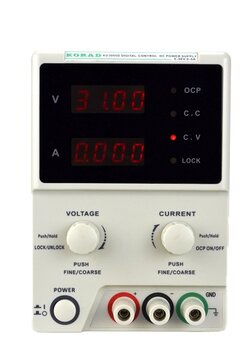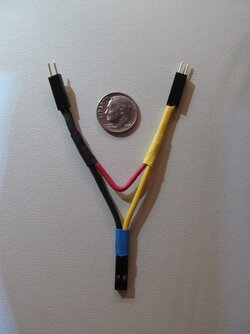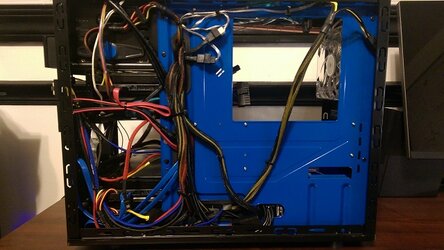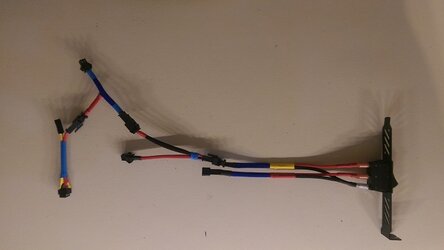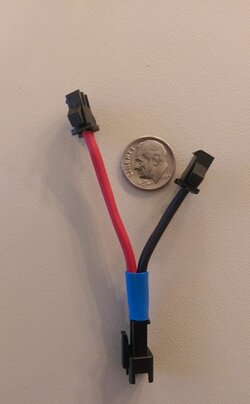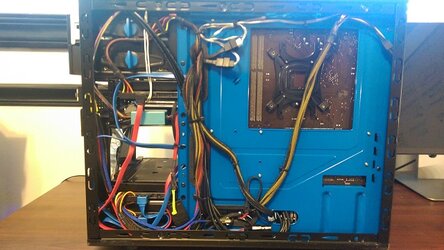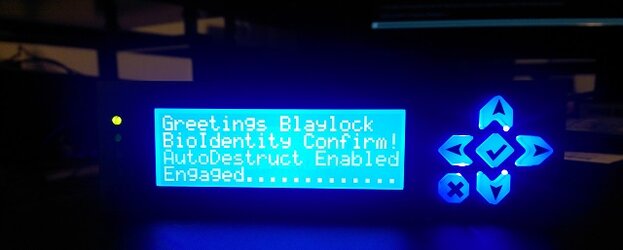Hello all my OCF oHmmies!!!
Ah, I crack myself up. If you don’t get that, then go R = V/I yourself!
OOOHHH, electrical burn! I am the funniest mother lover I know. Ahh, sigh, well let’s get to business…
This is it!!!
Where the rubber meets the road, the meat and potatoes, the true grit of any proj. The Parts!
If you have been following up until now, you must already realize that this cannot just be a simple listing of parts, oh no!!!
The following is actually a look into the inner depths of my psyche, the actual essence of the process that led to my higher achieved awareness and my eventual mutation into a PinHead!
But beware!!!!
Any such journey is fraught with peril and confrontations with dark shadows that may be better left undisturbed. So please, proceed with caution. I cannot claim any responsibility for any reader's resulting mental health and/or stability, bank balances, credit limits and rating.
You have been forewarned...
So when we last left, the hero was recovering from electrical burns. In his dismay while looking at the burns covering his body, he took solace that he knew he had a purpose, and a high credit limit.
His story and its evolution can only be told in a progression of days, where the first day starts before awareness and total consciousness are achieved by the valiant technician.
Not all parts are used in the actual creation of Bruce Lee, but all the parts did lead to his creation.
I am not listing specifically where I got the parts. I must admit I mostly use Amazon as I am prime and get the 2day free shipping on most items. I also use NewEgg, Performance-PCs, newark.com, among some other obscure ones I must be forgetting. I will not bore you with all the parts from newark.com. It’s mostly all the JST supplies and other pins, connectors, ICs, etc. Check out newark.com if you don't know it. It will blow you away.
I will also provide some simple review remarks along the way where applicable and links if the product is interesting to look at.
I have included price paid for your interest and my accountant.
Let’s have a contest.
Count how many fans I bought, how many could be used and how many I have left over. First correct response gets a fan of their choice and a bonus SATA III cable. (This is case fans only! Do not count CPU fans!)
I will refer to some parts for the HP Hack proj, which as you may know is where the whole thing started...
[fade and blurr to memory flashback....]
Day 1
It all starts one day, while the upgrade of my current production PC was pondered. I had some plans, needed some more disk space, more memory. In looking into the motherboard I saw that, “low and behold”, it could also take a processor upgrade as well. It had been awhile since I had played with some hardware.
1 Intel Core i7-4790 Processor $285.
2 Seagate 2TB Desktop HDD SATA 6Gb/s 64MB Cache 3.5-Inch Internal Bare Drive @ $76.65/each.
8 misc. SATA III cables $16.
*Notes*
These go into HP Hack. I take the i5-4430 out and use it for Bruce Lee. Yeah, Yeah I know. This is the only used part in Bruce. If Blaylock has his way we will eventually end up burning it out anyway. Regardless, I cant not eventually put a new i7 in Bruce
Day 3
During the wait, our intrepid technician discovers the world of PC modding. Spends many hours on-line, intrigued, he plans how to incorporate some modding into his current upgrade activities.
1 80mm Blue and Red Magical LED Computer Cooling Fan, $15.95.
Day 13
Processor in hand, I realize I am a little short supplied, and the fan that came with it will not work on my HP mb. And gosh dang all git out if I didn’t need a 90mm instead of the 80mm. I am going to have to get these fan sizes figured out. I also envision the future and HP Hack is born.
1 Zalman LED Copper CPU Cooling Fan CNPS7500-CU LED, $29.99.
1 ZALMAN Ultra Quiet Fan Series F2 LED (SF) 92mm Blue LED Case Fan,$12.99.
1 SilverStone Strider Plus ST50F-P 500W ATX 12V v2.3/EPS 12V 80 PLUS BRONZE Certified 100 % Modular Active PFC Power Supply (Black), $71.99.
1 SilverStone PP05 Short Cable Set, $30.20;
1 Silverstone Tek Sleeved 3x SATA + 1x Slimline SATA Cable, $11.99.
EPDM U-Channel Rubber Extrusion, 0.062" X 1/4" Base, 0.062" Leg, 0.312" Overall Depth, 10' Overall Length, $13.86;
Grey Tinted Clear Acrylic Plexiglas (Smoked) Sheet 24" X 24" X 1/8", $16.80.
2 of Dremel EZ409 1-1/2-Inch EZ Lock Thin Cut blade $9.97;
1 - Dremel EZ402 EZ Lock Mandrel $8.15.
*Notes*
I did not use the smoked plexi and got some clear from HomeDepot. The U-channel I got worked OK, I should have got something narrower. Don’t get the Thin Cut blades unless you are much better at me at metal cutting. They just evaporate and disappear. Use the normal metal blades.
Day 19 - The Big Day
During the previous 6 days, our diligent apprentice toils in the workshop with sparks flying. Pulling cables, yanking, cutting. He feels alive. Fortified with renewed purpose and credit, without thought or regret takes the plunge as easy as falling down a well……..
Aerocool Qs-202 Midi Tower Case, f37.49 + f46.79 shipping!!
https://www.overclockers.co.uk/showproduct.php?prodid=CA-029- AE&tool=3
MSI Micro ATX Z97M-G43 motherboard, $109.99
http://us.msi.com/product/mb/Z97MG43.html#hero-overview
Zalman CNPS9900A LED Ultra Quiet CPU Cooler, $44.05.
2
Kingston HyperX FURY 16GB Kit (2x8GB) 1866MHz DDR3 CL10 DIMM (1 red @ $139.79/1 blue @ $129.99).
3 HGST/Hitachi Ultrastar 7K3000 2TB 64MB 7200RPM 3.5, $61 each.
NZXT Aperture M Internal 5.25-Inch Mesh Card Reader with 2x USB 3.0 (8c-aper000-w0b), $38.79
EVERCOOL FAN-LD9225B-EC1 92mm Tri-Color LED 92mm Tri-Color LED Light$11.99;
120mm Computer Case Cooling LP4 Adapter Fan Blue LED Dynamic Bearing Silent Rosewill,$8.99;
Corsair Air Series AF120 CO-9050015-BLED 120mm Blue LED Quiet Edition High Airflow Fan,$14.99;
APEVIA CF14SL-B4C 140mm UV multi-color LED fan w/3-pin and 4-pin connectors and black grill,$11.99;
Corsair Air Series AF120 CO-9050015-RLED 120mm Red LED Quiet Edition High Airflow Fan,$14.99;
Rosewill RFBL-131411B - 140mm Computer Case Cooling Fan - Transparent Frame & 4 Blue LEDs, LP4 Adapter, Fluid Dynamic Bearing,$12.99
LOGISYS Computer LDKMTRD1 Single Red Meteor Light Kit,$9.99;
LOGISYS Computer LDKMTBL1 Single Blue Meteor Light Kit,$9.99; LOGISYS Computer MDLED1RD RED LAZER LED,$6.99;
LOGISYS Computer MDLED1BL Blue Laser LED,$5.99
*Notes*
Hardy har har, yes I paid more in shipping for my Case. Remember my goal was a Micro ATX mb form factor with a MidiTower form factor, which has posed many challenges. Stay tuned for more on this. I really, really, really liked this case and couldn’t find it anywhere else. Next proj I am having some locals build a case for me…
The MSI mb is awesome, super bang for the buck. Love the built in Command Center. Can’t wait to actually get into the overclocking and push this thing a bit. The built in Fan control is great, but only has two sysfan connections. More on this in later episodes…
The CPU fan is super cool, and very effective in the initial limited use. It is very large and has forced me to alter my plans a couple of times. Going water cooled next proj.
The RAM is super good and rad looking.
I normally would have gone Seagate on the HDs but NewEgg had a promotion I couldn’t pass up. I have since put a SSHD in HP Hack and it’s awesome. From now on only SSHD and SSD. Bruce has an empty M.2 slot, so will eventually get a SSD for the boot drive.
The 5.25 card reader/USB 3.0 is cool. I’d like to find a cool LCD temp/fan monitoring display. The mb has USB 3.0 and I only use the card reader occasionally and could get an external. More on this below…
Day 20
Phew, the exhausted but tenacious engineer in training musters his strength and another credit card, for he knows he does not have all the basics he needs to get started. His case is on the boat floating over the pond. It would reach his door soon. He must act.
LG 16X Blu-ray M-Disc CD DVD BDXL BD Burner Drive with FREE 1pk Mdisc DVD + Cyberlink 3D Playback Burning Software + Cables & Mounting Screws WH16NS40, 91.99.
2 of 3 Pin Sleeved Fan Cable extension 12", $4.10;
2 of Silverstone Tek Sleeved PWM Fan Splitter Cable (CPF01), $11.38;
3 of Silverstone Tek All Black Sleeved PWM Fan Power Extension Cable (CPF03), $6.99;
2 of Sunbeamtech PL-RS-PCI Rheosmart PCI Fan Controller, $11.97.
StarTech.com PCI Express to Mini PCI Express Card Adapter (PEX2MPEX), $33.99;
7260NGW Intel® Dual Band Wireless-AC 7260 802.11ac, Dual Band, 2x2 Wi-Fi + Bluetooth 4.0, $38.98;
Half to Full Height Mini PCI Express(PCI-E) Card Bracket Adapter, $4.29;
New Laptop Notebook Wifi Bluetooth Internal Antenna, $10.99;
Microsoft Windows 8.1 - Full Version, $101.79.
*Notes*
Pretty Nice Player/Burner. Was hard to find!!?? Was shipped from China.
More fan management stuff. Trying to figure out how to manage all fans with only two sysfans on the MB. Stay tuned…
Yeah, yeah, I know. Wifi???? Had the slot open for the adapter. This is a cool approach as it is all internal and the antennae works awesome if installed correctly.
And my offering to MS, lest I be damned to their fiery pit…
Day 30
The days are passed toiling with sweat on the bench, creating and perfecting the mods on HP Hack. Waiting….
ModMyToys Premium Vented Black PCI Bracket with LED Rocker Switch - Red LED Switch,$12.94;
ModMyToys Premium Vented Black PCI Bracket with LED Rocker Switch - Blue LED, $4.99;
LED Motherboard Header Splitter,$4.95;
Intel Network 7260.HMWG.R Revised WiFi Wireless-AC 7260 H/T Dual Band 2x2 AC+Bluetooth HMC Free Mounting Screws Included, @32.50;
New A Pair of Laptop Notebook Wifi Bluetooth WWAN Broadband Internal Antenna, $9.99.
*Notes*
These are super cool switches. Check the pics from previous posts. DO NOT pay for the wiring/sleeving. It is lame and does not even include a negative. You have to completely wire the switch correctly for the LED on the switch to work.
This splitter is wired in parallel and basically useless, depending on your application.
Dang, got the wrong wifi card and antennae. Got the right ones.
Days 45-65
Still patiently toiling away. The case is wallowing in customs at Miami/Dade. But the process has taken hold. More things are needed
1 x LOGISYS Computer CLK12BL2 12" DUAL COLD CATHODE KIT, 1 x LOGISYS Computer CLK12RD 12" Cold Cathode Kit Light $17.98;
KORAD KD3005D - Precision Variable Adjustable 30V, 5A DC Linear Power Supply Digital Regulated Lab Grade, $95.00
Aleratec SATA III 3 Cable 6gb, Transparent Blue, Straight to Angle with Clip, 20-Inches. 6-Pack Combo, $8.99; 5 Pack Monoprice 18-Inch SATA III 6.0 Gbps Cable with Locking Latch and 1 x 90-Degree Plug (108783), $8.55
Aerocool Streamliner 140mm LED Case Fan - UV Blue Frame UV Blue blades $7.18
Rosewill RFA-120-BL 120mm 4 Blue LED Case Fan, $8.28.
SilenX Efizio 120x25mm 15dBA 74CFM Blue LED Fan,$12.99;
Aerocool Streamliner 140mm LED Case Fan - UV Gray Frame UV White blades, $7.18;
Aerocool CoolPanel III Fan Control/Card Reader, $39.95
USB 3.0 20-Pin Internal Header Adapter Cable (Low Profile Connector) MDY-IHEC-USB3-LP, $14.99;
*Notes*
I include the KORAD as it represents a very significant point in my physiological and existential mutation into a full fledged PinHead.
USB 3.0 adapter required for this mb and case. See future episodes…
As indicated previously, I really wanted a cool LCD display for Fan and Temps, that could have some USB 3 or card reader. The CoolPanel is an antiquated piece of sod.It requires to wire everything through the panel. You do not need front panel control for Fans anymore. But would like to see current speeds/temps. Cant seem to locate this product. Any ideas anyone? I am considering taking on building one using an Arduino possibly. Could be a money maker! Anyone?
Yeah, more cables and fans.
Day 66
*Notes*
Incredibly awesome. Thanks OCF GPU forums for steering me in the right direction. Why wait until now for worthy graphics card?!?! Well that is a story for another time. Needless to say I got the new Witcher and Batman for free with the purchase and have been distracted gaming, uh er testing the card.
Day 67-present
So as we leave our hero today, he finds himself enlightened in mind and wallet. But all has been for a greater good and lofty purpose. He is surrounded by the spoils of his efforts and lusts after the tasks at hand. Drunk with all the knowledge he has amassed he tears into the pile….
Stay Tuned for the next episode.
“Micro ATX and Midi Tower Form Factors” or “How Did You Fit All That In There?” or “That’s What She Said”.
Don’t forget the fan contest.
Postscript
I know all this info will take you many hours to process. Please take your time and don’t be afraid to ask questions. I am taking a sabbatical to the desert for a walk-a-bout. Hopefully I will finally find my true spirit animal! Or at least its HEX representation. Back in a few weeks…
Hasta Entonces!!