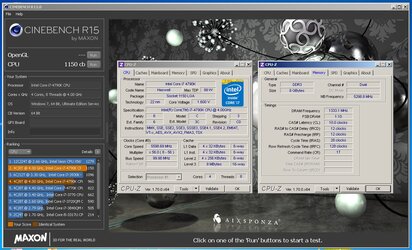- Joined
- Dec 27, 2008
So I'm in the process of overclocking this poor excuse for a piece of silicon G5328 on a Gigabyte Z97 chip set motherboard. Running a beta bios which I installed in order to run Devils Canyon CPUs, though I realize the G3258 is not a DC CPU. The 4790k I just borked was, however.
Here's the issue. When I raise the core multiplier as far as 38x the uncore ratio stays in lockstep with it. As soon as I bump the cores to 39x the uncore ratio reverts to 32x. Is this normal? Until I noticed that was happening I was having all kinds of headaches overclocking this thing. So at a core multiplier of 39x and over I manually am setting the uncore ratio to 38x and am able to progress once again in the overclock. This reminds me of overclocking the AM3 Phenom Thuban core CPUs which did not like it when the CPU/NB got too far out of sync with the frequency of the cores.
Here's the issue. When I raise the core multiplier as far as 38x the uncore ratio stays in lockstep with it. As soon as I bump the cores to 39x the uncore ratio reverts to 32x. Is this normal? Until I noticed that was happening I was having all kinds of headaches overclocking this thing. So at a core multiplier of 39x and over I manually am setting the uncore ratio to 38x and am able to progress once again in the overclock. This reminds me of overclocking the AM3 Phenom Thuban core CPUs which did not like it when the CPU/NB got too far out of sync with the frequency of the cores.