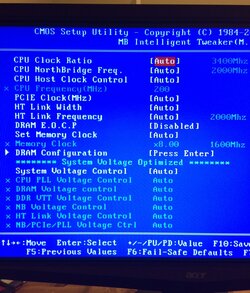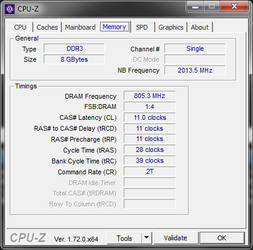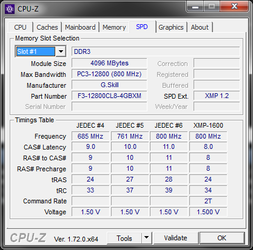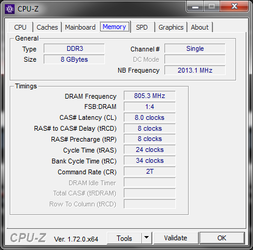Greetings all! I'm tossing the idea around for OCing my Phenom II X4 965 BE from ~3.45ghz to something closer to 3.8ghz with 100% stability and not too much heat. I haven't overclocked a CPU since, are you ready, a socket 370 Pentium III. I tried reading the topic on Phenom II OC guide but I feel a bit lost on all of the specific details. LOL it didn't seem quite this involved back in those days. I could use some guidance on this.
My system specs are in my signature below.
My main concerns are:
1. Want as close to 100% stability as possible.
2. Want to keep temps didn't to a reasonable level to hopefully prevent and damage to the processor. I'm hoping my Corsair H80 cooler will be good enough.
I greatly appreciate any assistance.
My system specs are in my signature below.
My main concerns are:
1. Want as close to 100% stability as possible.
2. Want to keep temps didn't to a reasonable level to hopefully prevent and damage to the processor. I'm hoping my Corsair H80 cooler will be good enough.
I greatly appreciate any assistance.