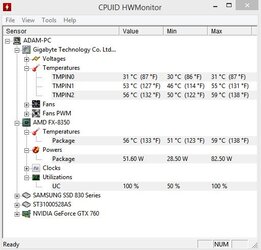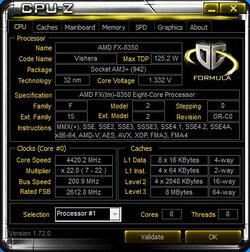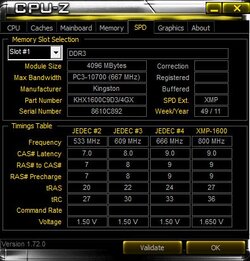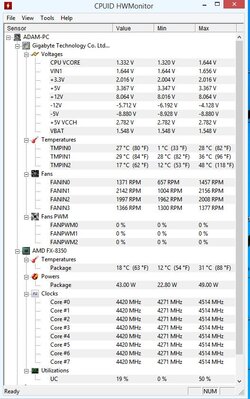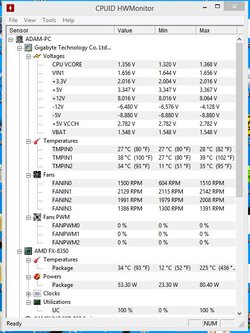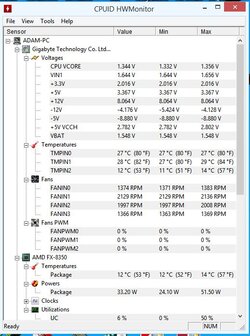-
Welcome to Overclockers Forums! Join us to reply in threads, receive reduced ads, and to customize your site experience!
You are using an out of date browser. It may not display this or other websites correctly.
You should upgrade or use an alternative browser.
You should upgrade or use an alternative browser.
HELP WITH FX 8350 OC TO 4.6 GHZ (FOR NOW) :d
- Thread starter kilyan
- Start date
- Joined
- Apr 20, 2004
- Location
- JAX, Mississauna
Barely over 2 hours...
...that is not long when AMD has been so slow for months now.
Raise Vcore and Cpu ratio and try stability testing again.
RGone...
...that is not long when AMD has been so slow for months now.
Raise Vcore and Cpu ratio and try stability testing again.
RGone...
- Thread Starter
- #4
...that is not long when AMD has been so slow for months now.
Raise Vcore and Cpu ratio and try stability testing again.
RGone...
so far looks good on 1.43 vcore, max temp reached 59 after half an hour testing with prime95
- Joined
- Jan 12, 2012
Post up a screen shot of Hwmonitor "non pro" after running 20 minutes of Prime Blend so we can se what temps you're talking about. Also if you haven't done so already set the Cpu voltage manually, when leaving it on auto the motherboard will usually overshoot more then you need for X oc, to a point.so far looks good on 1.43 max temp reached 59 after half an hour testing with prime95
- Thread Starter
- #6
Post up a screen shot of Hwmonitor "non pro" after running 20 minutes of Prime Blend so we can se what temps you're talking about. Also if you haven't done so already set the Cpu voltage manually, when leaving it on auto the motherboard will usually overshoot more then you need for X oc, to a point.
you mean vcore load line calibration? which is in my bios the feature you are talking about?
here is the screen:
Attachments
- Thread Starter
- #7
Post up a screen shot of Hwmonitor "non pro" after running 20 minutes of Prime Blend so we can se what temps you're talking about. Also if you haven't done so already set the Cpu voltage manually, when leaving it on auto the motherboard will usually overshoot more then you need for X oc, to a point.
I'm not overcloking from bios, i use easytune 6 gigabyte tool, i set v core from there +0.500
load line calabration has a ton of settings...auto-regular-medium-high-very high-extreme,should i leave it auto?
- Joined
- Jan 12, 2012
I don't mind overclocking tools for certain uses such as benching or testing an overclock but it is always recommended to do a daily run Oc in the BIOS. The voltage I was talking about is the Cpu Voltage, it should be set manually in the BIOS because if left on Auto the board will usually give the processor more then it needs, when overclocked. As far as the Cpu Load line Calabration, the goal is finding the setting that will keep the voltage under load as close to the manually set Cpu Voltage when under load. When under load the voltage will "droop" the LLC helps to control this, though, sometimes a certain setting will overshoot the set Cpu voltage dramatically. So a little trial and error will come into play. If the LLC is left on auto and the voltage isn't drooping or overshooting the set Cpu voltage by too much then I'd just leave it there. I normally do not leave my LLC on Auto, I find the board when on Auto doesn't do a very good job of controlling the Cpu voltage when under load. Mine is normally set on High but I'm using an Asus board so you're will likely differ. You may want to try medium or high for starters, first you'll need to set the Cpu Voltage manually to see what setting will be best. Additionally, when posting the Hwmonitor SS show the voltages as well, this way we can see what they are also doing under load. Also include in your next post, a SS of the following tabs in Cpu-Z, Cpu Spd and memory, it will give us a peek under the hood, so to speak.I'm not overcloking from bios, i use easytune 6 gigabyte tool, i set v core from there +0.500
load line calabration has a ton of settings...auto-regular-medium-high-very high-extreme,should i leave it auto?
- Joined
- Apr 20, 2004
- Location
- JAX, Mississauna
This is what we need to see if you are going...
...going to need to move away from overclocking genie software. I had no idea you would not overclock from bios.
This is what we need to see for sure and a real good starting point.
Normally during setup and testing we disable C1/E, C6, Cool N Quiet, APM, TurboCore and in windows performance manager itself we set to "performance" mode. ALSO if you have HPC in bios you would ENABLE it. That way there are not "other" settings messing with the overclocking process. Some of those settings are not available on all models of cpu but where in evidence we disable for setup of overclock process.
CPU Tab in CPUz from CPUID com

Memory Tab in CPUz from CPUID com

SPD Tab in CPUz from CPUID com

And this is screen capture of HWMonitor (free version) from CPUID com
HWMonitor has been scrolled enough and large enough to show Min/Max of Voltages and includes the CPU CORE TEMPS / "package" temps fully visible. Latest versions of HWMonitor show the CPU Core Temp as " a Package Temp" and is only shown as a single temp since there were never multple, individual core temp sensors anyway.
This capture is made of HWMonitor after it has been open and running on the desktop logging Min/Max temps and voltages while Prime 95 was running Blend Mode test on all cores for at least 20 mins and then the capture of HWMonitor was made and it shows the Min/Max temps and voltages before P95 Blend was started and while running P95 Blend mode and gives much greater insight into how the system is performing without guessing.

In order to attach screenshots of INDIVIDUAL images as suggested, first crop and capture the images with Snipping Tool found in Windows Accessories or equivalent. Then click on Go Advanced, a button at the bottom of every new post window. Then click on the little paperclip tool at the top of the Advanced post window when it opens. Clicking on the paperclip tool brings up the file browser/upload tool and the rest is fairly obvious.
Step by Step HowTo Attach files to forum with pictures.
HowTo Attach Files to the forum.
RGone...
...going to need to move away from overclocking genie software. I had no idea you would not overclock from bios.
This is what we need to see for sure and a real good starting point.
Normally during setup and testing we disable C1/E, C6, Cool N Quiet, APM, TurboCore and in windows performance manager itself we set to "performance" mode. ALSO if you have HPC in bios you would ENABLE it. That way there are not "other" settings messing with the overclocking process. Some of those settings are not available on all models of cpu but where in evidence we disable for setup of overclock process.
CPU Tab in CPUz from CPUID com
Memory Tab in CPUz from CPUID com
SPD Tab in CPUz from CPUID com
And this is screen capture of HWMonitor (free version) from CPUID com
HWMonitor has been scrolled enough and large enough to show Min/Max of Voltages and includes the CPU CORE TEMPS / "package" temps fully visible. Latest versions of HWMonitor show the CPU Core Temp as " a Package Temp" and is only shown as a single temp since there were never multple, individual core temp sensors anyway.
This capture is made of HWMonitor after it has been open and running on the desktop logging Min/Max temps and voltages while Prime 95 was running Blend Mode test on all cores for at least 20 mins and then the capture of HWMonitor was made and it shows the Min/Max temps and voltages before P95 Blend was started and while running P95 Blend mode and gives much greater insight into how the system is performing without guessing.
In order to attach screenshots of INDIVIDUAL images as suggested, first crop and capture the images with Snipping Tool found in Windows Accessories or equivalent. Then click on Go Advanced, a button at the bottom of every new post window. Then click on the little paperclip tool at the top of the Advanced post window when it opens. Clicking on the paperclip tool brings up the file browser/upload tool and the rest is fairly obvious.
Step by Step HowTo Attach files to forum with pictures.
HowTo Attach Files to the forum.
RGone...
- Thread Starter
- #11
Your software overclocking genie will not have all the controls necessary to progress further.
now that's strange:if i add + 0.500 from the software, the pc runs and stable at4.6ghz, but if add this from bios, the pc won't even start
O_O. In meantime, i'm adding the cpuz screens, for the stable 4400 i'm currently on:
- - - Updated - - -
Attachments
- Joined
- Jun 9, 2013
Not surprising. Software OC is already into Windows. Boot and OS loading is more stressfull than already starting from a booted system. Bottom line is, it means your not stable enough to boot to the OS.now that's strange:if i add + 0.500 from the software, the pc runs and stable at4.6ghz, but if add this from bios, the pc won't even start
O_O.
You need more vcore for those clocks.........and take that vcore off auto, vcore is maxing at 1.65v which will just murder your CPU in a short time.
You need to get control of that for a nice even 1.45v or so..........pending load temps.
HWmon before stress is worthless. I can tell you right now that once you start stressing your vcore and temps will be through the roof in minutes.
Last edited:
- Thread Starter
- #14
but i don't understand, i used only the multiplier now for 4400, you mean to take it off when trying 4.6 GHz,right?Not surprising. Software OC is already into Windows. Boot and OS loading is more stressfull than already starting from a booted system. Bottom line is, it means your not stable enough to boot to the OS.
You need more vcore for those clocks.........and take that vcore off auto, vcore is maxing at 1.65v which will just murder your CPU in a short time.
You need to get control of that for a nice even 1.45v or so..........pending load temps.
HWmon before stress is worthless. I can tell you right now that once you start stressing your vcore and temps will be through the roof in minutes.
- Thread Starter
- #17
During the stress it never reached 1.65 as you can see, i think the sensors are acting weird like the 225°...No, I mean take it off auto and set it manually NOW. At a 4.4 clock you should never be seeing a 1.65v vcore.
This is what they mean by auto over shooting the voltages. It has to be controlled manually.
- Joined
- Jun 9, 2013
But it DID reach 1.65 on non stress.
If you can't trust the sensors, you're flying blind.
If you can't trust the sensors, you're flying blind.
It will. That's another reason we tell you not to use it.I was using gigabyte software to get the fans to maximum,i'll try without this time,maybe was interfering:
- Thread Starter
- #20
YES I TRASHED ITxD,now temps and voltages seems in order..almost finished stress test and the funs got to maximum alone without the software..mmm, before they never reached 1500 rpms Oo..well better like thisBut it DID reach 1.65 on non stress.
If you can't trust the sensors, you're flying blind.
It will. That's another reason we tell you not to use it.
Last edited: