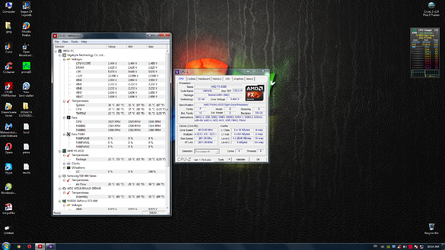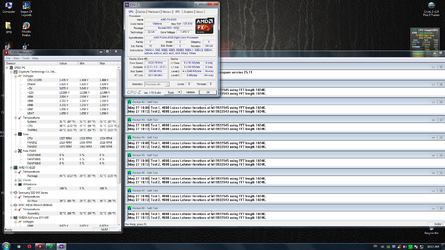- Joined
- Jun 9, 2013
I wouldn't lie to you. 
I had that same PSU grenade in a fireball right on my desk years and years ago, benching a socket A rig. I still have another one in the box with about 1 hour of run time on it. I won't ever use it, but can't bring myself to throw it away. Trisha calls me a hoarder.
I had that same PSU grenade in a fireball right on my desk years and years ago, benching a socket A rig. I still have another one in the box with about 1 hour of run time on it. I won't ever use it, but can't bring myself to throw it away. Trisha calls me a hoarder.