- Joined
- Dec 28, 2013
- Location
- Amish Country U.S.A.
Haven't seen any thread that encompasses the nuances and details that are required for overclocking gpu's in general. I'd like to put together in one place, tips and tricks that make a difference for any card. Whether it's drivers or OC software, bios' or bios editors. What I see is creating a library of cards and accompanying info.
I'm in no way an expert or authority, just looking to collect info and links.
Please post any helpful info on any card that you are currently working with or have experience overclocking.
*Work in progress*
These are simple benching tweaks that will help gain points and fps -
AMD -
Open Catalyst Control Center
Gaming (tab)
3D Applications Settings
Set Texture Filtering Quality: Perfomance
Set Surface Format Optimizations : Off
Only for multi-gpu:
For crossfire the default profile is working fine. But you can force 1x1 optimization or AFR friendly if you believe that you will achieve a higher score.
For tri-fire or quad you NEED to force 1x1 optimization to have a good usage across the cards.
Tab : Performance
Go to AMD overdrive and disable it. For benching you should use MSI AB or Trixx
Windows tweaks.
Disable AERO.
Right click on the desktop
Personalize
Basic and High Contrast Themes and choose Windows 7 Basic
Start Task Manager
Processes
Find particular bench process in task manager and -
Right click
Set priority and choose Real Time
Turn off UAC.
Disable indexing on C: Drive .
Right click on your C
Properties
Untick ''Allow files on this driver to have contents indexed in addition to file properties''
Terminate explorer.exe
Open task manager
Find explorer.exe
Right click End process
----------------------------------------------------------------------------------------------------------------------------------------------------------------------------------------------------------------------
Nvidia-
1) Right click on your desktop to bring up the NVIDIA control panel, and click on “Manage 3D Settings.”
--Muti-display/mixed-GPU acceleration change to Single display performance mode
--Power management mode change to Prefer maximum performance
--Texture filtering – Quality change to High performance
--Vertical sync changed to off
Now click on “Adjust image settings with preview” in the control panel. Click the “Use my preference emphasizing:” button and change the slider to Performance, then click Apply.
You can now close the control panel.
Have only one monitor plugged into your card(s).
----------------------------------------------------------------------------------------------------------------------------------------------------------------------------------------------------------------------
AB Code Mod - 290x Lightning
You may need to reinstall driver when switching bios.
To unlock voltage, install afterburner and go into settings. Check Disable ULPS and Extend Overclocking Limits.
Check unlock voltage and restart Afterburner.

Procede At Your Own Risk
To unlock Afterburner to +200mv - Click on the "i" icon in AB. This will tell you what to use in the code that relates to your vddc or core voltage. Replacing the "20" at end of code with higher increment, unlocks higher voltage. Again this particular code is for a 290x Lightning card.
Go to desktop and right-click AB shortcut.
Go into properties and add this to target.
Apply and close.

Double-Click on AB shortcut. Now go back into properties and remove the code.
Apply and close.

Open Afterburner and you will now have +200mv. Once you move slider it will revert to +100mv being max.
AB will continue to open with +200mv until you select "Reset"
As time permits, I will clean this up and try to compartmentalize. Meager beginnings
I'm in no way an expert or authority, just looking to collect info and links.
Please post any helpful info on any card that you are currently working with or have experience overclocking.
*Work in progress*
These are simple benching tweaks that will help gain points and fps -
AMD -
Open Catalyst Control Center
Gaming (tab)
3D Applications Settings
Set Texture Filtering Quality: Perfomance
Set Surface Format Optimizations : Off
Only for multi-gpu:
For crossfire the default profile is working fine. But you can force 1x1 optimization or AFR friendly if you believe that you will achieve a higher score.
For tri-fire or quad you NEED to force 1x1 optimization to have a good usage across the cards.
Tab : Performance
Go to AMD overdrive and disable it. For benching you should use MSI AB or Trixx
Windows tweaks.
Disable AERO.
Right click on the desktop
Personalize
Basic and High Contrast Themes and choose Windows 7 Basic
Start Task Manager
Processes
Find particular bench process in task manager and -
Right click
Set priority and choose Real Time
Turn off UAC.
Disable indexing on C: Drive .
Right click on your C
Properties
Untick ''Allow files on this driver to have contents indexed in addition to file properties''
Terminate explorer.exe
Open task manager
Find explorer.exe
Right click End process
----------------------------------------------------------------------------------------------------------------------------------------------------------------------------------------------------------------------
Nvidia-
1) Right click on your desktop to bring up the NVIDIA control panel, and click on “Manage 3D Settings.”
--Muti-display/mixed-GPU acceleration change to Single display performance mode
--Power management mode change to Prefer maximum performance
--Texture filtering – Quality change to High performance
--Vertical sync changed to off
Now click on “Adjust image settings with preview” in the control panel. Click the “Use my preference emphasizing:” button and change the slider to Performance, then click Apply.
You can now close the control panel.
Have only one monitor plugged into your card(s).
----------------------------------------------------------------------------------------------------------------------------------------------------------------------------------------------------------------------
AB Code Mod - 290x Lightning
You may need to reinstall driver when switching bios.
To unlock voltage, install afterburner and go into settings. Check Disable ULPS and Extend Overclocking Limits.
Check unlock voltage and restart Afterburner.
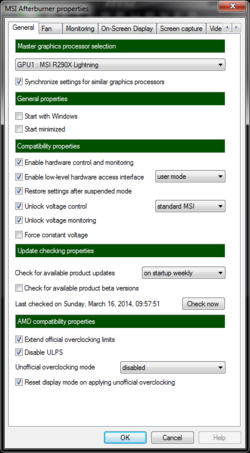
Procede At Your Own Risk
To unlock Afterburner to +200mv - Click on the "i" icon in AB. This will tell you what to use in the code that relates to your vddc or core voltage. Replacing the "20" at end of code with higher increment, unlocks higher voltage. Again this particular code is for a 290x Lightning card.
Go to desktop and right-click AB shortcut.
Go into properties and add this to target.
Apply and close.
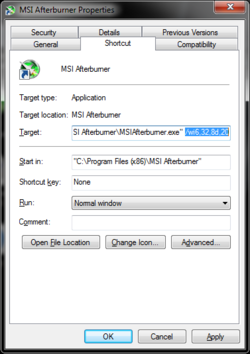
Double-Click on AB shortcut. Now go back into properties and remove the code.
Apply and close.
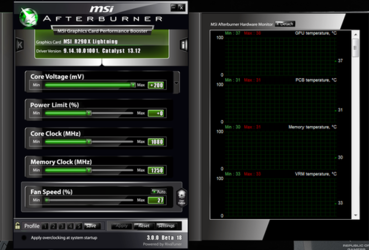
Open Afterburner and you will now have +200mv. Once you move slider it will revert to +100mv being max.
AB will continue to open with +200mv until you select "Reset"
As time permits, I will clean this up and try to compartmentalize. Meager beginnings
Last edited:
