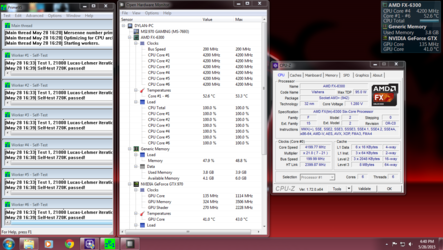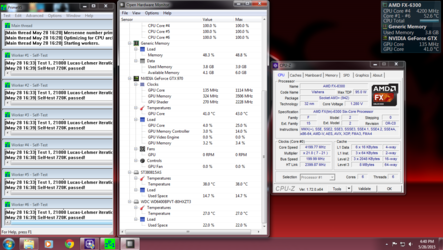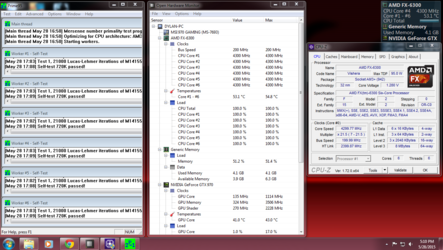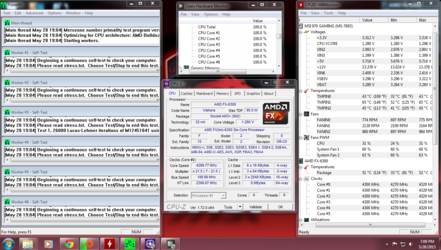-
Welcome to Overclockers Forums! Join us to reply in threads, receive reduced ads, and to customize your site experience!
You are using an out of date browser. It may not display this or other websites correctly.
You should upgrade or use an alternative browser.
You should upgrade or use an alternative browser.
FX 6300 OC
- Thread starter BlueNostromo
- Start date
- Joined
- Jun 28, 2012
We'd likely see some vdroop happening, but at 4.3ghz and 1.3v I don't think there's much of an issue
Likely just high temps causing instability, but that one screen says a lot.
- Joined
- Sep 7, 2013
I wager poor case airflow.
If you increase your airflow and your temps are still high, dropping 2 or 3 cores would help. but that's no good if you play the newest titles.
If you increase your airflow and your temps are still high, dropping 2 or 3 cores would help. but that's no good if you play the newest titles.
- Joined
- Mar 24, 2015
- Thread Starter
- #25
- Joined
- Mar 24, 2015
- Thread Starter
- #26
- Joined
- Sep 7, 2013
looks like a good chip. 
Any WHEA errors in the event log?

Any WHEA errors in the event log?
- Joined
- Mar 24, 2015
- Thread Starter
- #28
Nope! Is this average?
On another note. BF4 starts getting random stutters - 80 fps constant, then 50, 80 constant, 50, repeat. Sometimes it will completely freeze up (just BF4, not windows or other games) ALSO with these bugs, sometimes when i close BF4 I'll get the infinite black load screen and the BF4 process will not end no matter what I do
On another note. BF4 starts getting random stutters - 80 fps constant, then 50, 80 constant, 50, repeat. Sometimes it will completely freeze up (just BF4, not windows or other games) ALSO with these bugs, sometimes when i close BF4 I'll get the infinite black load screen and the BF4 process will not end no matter what I do
- Joined
- Sep 7, 2013
Good. You don't want WHEA errors in Windows event viewer. 
Sometime you might be prime stable but have WHEA errors. I have this issue when I clock over 4.9Ghz...
Just something to look for.
Sometime you might be prime stable but have WHEA errors. I have this issue when I clock over 4.9Ghz...
Just something to look for.
- Joined
- Mar 24, 2015
- Thread Starter
- #31
lol hardware monitor vs hardware monitor
- Joined
- Jun 28, 2012
lol hardware monitor vs hardware monitor
Two completely different pieces of software
- Joined
- Mar 24, 2015
- Thread Starter
- #33
- Joined
- Mar 24, 2015
- Thread Starter
- #35
- Joined
- Jun 28, 2012
Route those cables behind the motherboard tray for one, that'll help a bit.
Does your case have a top exhaust? If so, do you have exhaust fans in those spots?
It looks like your CPU fan is just pushing air against a solid panel... Which is going to result in a build up of hot air.
Does your case have a top exhaust? If so, do you have exhaust fans in those spots?
It looks like your CPU fan is just pushing air against a solid panel... Which is going to result in a build up of hot air.
- Joined
- Jan 10, 2012
that 70mm exhaust fan is not going to help either, it looks like its in a 120mm port.
bf4 is one of the games that likes more cores, 4 at least.
- - - Updated - - -
his socket temp, tmpin1 is not so bad, it's 72c max.
the core temps are getting very close, 62c max and improved exhaust will help both.
bf4 is one of the games that likes more cores, 4 at least.
- - - Updated - - -
his socket temp, tmpin1 is not so bad, it's 72c max.
the core temps are getting very close, 62c max and improved exhaust will help both.
- Joined
- Mar 24, 2015
- Thread Starter
- #38
It has top vent holes, and its a 70mm exhaust or nothing ATM
- Joined
- Jan 10, 2012
keep the 70mm, fill those fan ports as you can. and replace the 70mm.
- Joined
- Mar 24, 2015
- Thread Starter
- #40
Also I just built this as my first computer Tuesday so cut me some slack  . My PC was acting weird with my OC, so what I did was reset my bios settings, enabled OC Genie, then tweaked those settings to what Im at now. Working just fine now
. My PC was acting weird with my OC, so what I did was reset my bios settings, enabled OC Genie, then tweaked those settings to what Im at now. Working just fine now
Similar threads
- Replies
- 2
- Views
- 518