- Joined
- Sep 30, 2002
- Location
- Karachi, Pakistan
Upgraded from a 7850 2gb OC and now waiting for it to reach me ... got a very good deal for 300$ hopefully the card will last me two years @ 1080p 

This one is unique in my opinion, why? because it's a rare product which you don't get to see every other day.The ROG (Republic Of Gamers) brand is not new and is known to bring out some kick *** products and this particular SKU is Asus's top of the top when it comes to AMD's current (till this month only) top dog R9 290x card.

First thing you will notice is that the box is BIG ... i wasn't expecting it to be so big and neither i was expecting the card to be so big (more on it further). The box is different than other cards as it does not have any lion, tiger, eagle, monster etc etc on it to relate it to the card, instead they have strongly believed in their brand value and used basic colors with gradient along with the card name and logo, interesting if you ask me, looks good to be honest.

The side of the box again continue with the theme and nothing much to write home about

The back of the card has a big info graphic which illustrates the huge GPU cooler this card has which apparently is supposed to keep this beast's temperature under control along with other marketing collateral which basically try to portrays how this card is supposed to be the next best thing after sliced bread (damn you marketing people)

The top of the box has a neat handle which IMHO add's to that premium product look of the box

The "handle" or latch or what ever the **** you want to call it, is also branded with Asus's name, again a small but nice touch, the people behind the packaging of this product knew what they were doing.

When you open the box you are in for a surprise, to be very honest i have NEVER been so turned on by packaging of a product like this one, i took a good minute or two to admire it before removing the clear plastic cover.

Once you have removed the clear cover you set your eyes to the visual feast of a card

Time to do some size comparison? well here is my existing Gigabyte 7850 OC 2GB with it to show you how huge this baby is

Once you take out the top protective covering you will see the card neatly settled along with accessories

Accessories only include two 8 pin converters (this card requires TWO 8 pin to power it up), a Case badge and the usual CD with drivers and stuff. Asus for a premium product i am THOROUGHLY disappointed that nothing else was included, maybe a code for a game or two? or SOMETHING? this is a 600$ (at launch) top of the line product and simply does not go with the amazing attention to detail on the packaging of the product.

When it comes to connectivity it offers 2 x DVI, 1 x HDMI and 1 x Display Port, more than enough to keep you multi monitor people happy.

Asus opted to have black heat pipes instead of normal chrome or even gold, i must admit they go well with the color theme

A huge back plate with Matrix Platinum logo, looks neat.

The top of the card has a ROG logo which illuminates onces powered up (more on it later)

A close up of the ROG logo, also you can see the two 8 pin power connectors

I was an IDIOT not to take the case dimensions into considering, I have a CM 690 III which is not a small casing but the card with my drive cage configuration was too big for the casing, I greatly appreciate CM for keeping such things under consideration and giving us modular drive cage design

After removing the drive cage and inserting the card

Powering up for the first time with fingers crossed to check DOA, another neat feature Asus have added is those two small lights on power connectors which turn green if the connector is firmly in, if not inserted properly they let you know visibly, very neat touch

A close up of the illuminated ROG logo, it changes color as per load and heat of the card, from blue to green to orange to red, i have SELDOM seen it in orange or green, either its blue or red for me lol

Almost done after installation ...

Thanks for your patience and going through this thread, will look forward for your comments ...
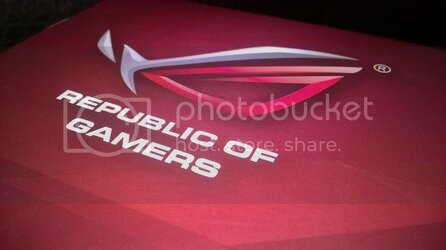
This one is unique in my opinion, why? because it's a rare product which you don't get to see every other day.The ROG (Republic Of Gamers) brand is not new and is known to bring out some kick *** products and this particular SKU is Asus's top of the top when it comes to AMD's current (till this month only) top dog R9 290x card.

First thing you will notice is that the box is BIG ... i wasn't expecting it to be so big and neither i was expecting the card to be so big (more on it further). The box is different than other cards as it does not have any lion, tiger, eagle, monster etc etc on it to relate it to the card, instead they have strongly believed in their brand value and used basic colors with gradient along with the card name and logo, interesting if you ask me, looks good to be honest.

The side of the box again continue with the theme and nothing much to write home about
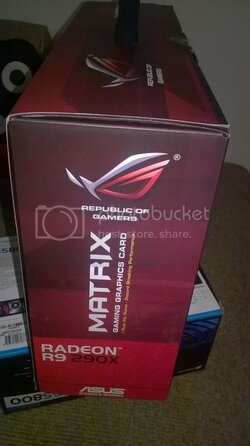
The back of the card has a big info graphic which illustrates the huge GPU cooler this card has which apparently is supposed to keep this beast's temperature under control along with other marketing collateral which basically try to portrays how this card is supposed to be the next best thing after sliced bread (damn you marketing people)

The top of the box has a neat handle which IMHO add's to that premium product look of the box

The "handle" or latch or what ever the **** you want to call it, is also branded with Asus's name, again a small but nice touch, the people behind the packaging of this product knew what they were doing.

When you open the box you are in for a surprise, to be very honest i have NEVER been so turned on by packaging of a product like this one, i took a good minute or two to admire it before removing the clear plastic cover.

Once you have removed the clear cover you set your eyes to the visual feast of a card

Time to do some size comparison? well here is my existing Gigabyte 7850 OC 2GB with it to show you how huge this baby is

Once you take out the top protective covering you will see the card neatly settled along with accessories

Accessories only include two 8 pin converters (this card requires TWO 8 pin to power it up), a Case badge and the usual CD with drivers and stuff. Asus for a premium product i am THOROUGHLY disappointed that nothing else was included, maybe a code for a game or two? or SOMETHING? this is a 600$ (at launch) top of the line product and simply does not go with the amazing attention to detail on the packaging of the product.

When it comes to connectivity it offers 2 x DVI, 1 x HDMI and 1 x Display Port, more than enough to keep you multi monitor people happy.

Asus opted to have black heat pipes instead of normal chrome or even gold, i must admit they go well with the color theme

A huge back plate with Matrix Platinum logo, looks neat.

The top of the card has a ROG logo which illuminates onces powered up (more on it later)

A close up of the ROG logo, also you can see the two 8 pin power connectors
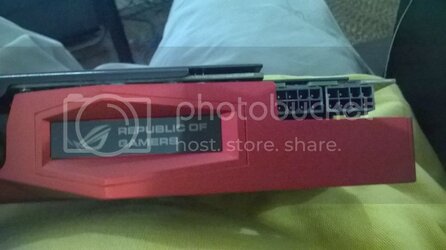
I was an IDIOT not to take the case dimensions into considering, I have a CM 690 III which is not a small casing but the card with my drive cage configuration was too big for the casing, I greatly appreciate CM for keeping such things under consideration and giving us modular drive cage design

After removing the drive cage and inserting the card

Powering up for the first time with fingers crossed to check DOA, another neat feature Asus have added is those two small lights on power connectors which turn green if the connector is firmly in, if not inserted properly they let you know visibly, very neat touch

A close up of the illuminated ROG logo, it changes color as per load and heat of the card, from blue to green to orange to red, i have SELDOM seen it in orange or green, either its blue or red for me lol

Almost done after installation ...

Thanks for your patience and going through this thread, will look forward for your comments ...
Last edited:
