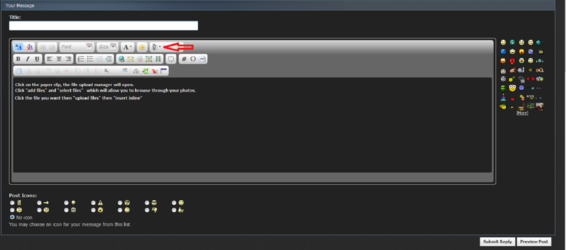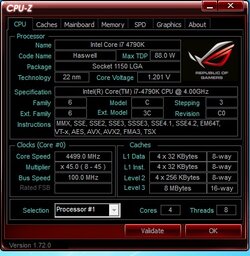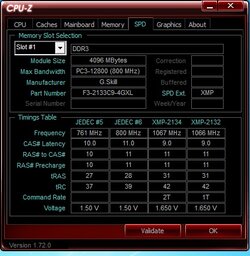gabebrunelle
New Member
- Joined
- May 29, 2015
I recently overclocked my i7-4790k and just want to post the temperatures and such to see if its a safe overclock or if y'all have any advice for me to change.
Pc specs
i7-4790k
asus maximus hero vii mobo
h100i cpu cooler
gtx 980
corsair 450d two from intake fans, rear exhaust, two fans up top on h100i rad
in the bios, i turned the profile on xmp, adjusted all cores synced to 45, and manual voltage override of 1.2v
after 1 HR 24 MIN on aida64, my temps were( from core #1 to #4 ) max temp of 73 72 73 72 / And average temp of 63 63 63 60
http://gyazo.com/e2fb2002db4a342e6fb7c5fb34dd1a95 ( aida64 temp screenshot )
my Rad fans were only running @ 1300 rpm so not cranked up at all on my h100i
everything went smooth, no crashes or reboots etc.
just wondering if this is solid for a 4.5ghz overclock or if i should adjust anything differently like voltage since it was perfectly stable, FIRST TIME EVER overclocking so im pretty new, be easy on me haha ! Also i dont care about going past 4.5GHZ right now but if you would like to give me advice to hit 4.6 etc, im interested.
Pc specs
i7-4790k
asus maximus hero vii mobo
h100i cpu cooler
gtx 980
corsair 450d two from intake fans, rear exhaust, two fans up top on h100i rad
in the bios, i turned the profile on xmp, adjusted all cores synced to 45, and manual voltage override of 1.2v
after 1 HR 24 MIN on aida64, my temps were( from core #1 to #4 ) max temp of 73 72 73 72 / And average temp of 63 63 63 60
http://gyazo.com/e2fb2002db4a342e6fb7c5fb34dd1a95 ( aida64 temp screenshot )
my Rad fans were only running @ 1300 rpm so not cranked up at all on my h100i
everything went smooth, no crashes or reboots etc.
just wondering if this is solid for a 4.5ghz overclock or if i should adjust anything differently like voltage since it was perfectly stable, FIRST TIME EVER overclocking so im pretty new, be easy on me haha ! Also i dont care about going past 4.5GHZ right now but if you would like to give me advice to hit 4.6 etc, im interested.