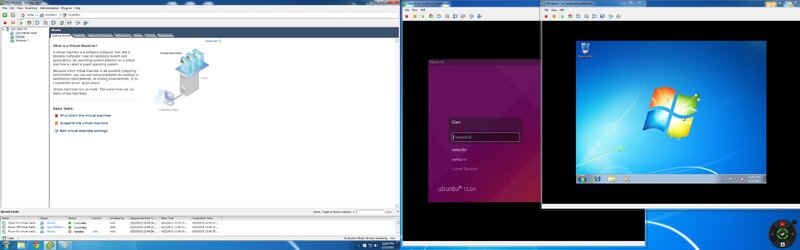- Joined
- Jul 24, 2013
Really this thread is a question of what's more effeciant.
Right now I'm running my
phenom II 965 be
16 gigs ram
120g main drive
1tb secondary drive
5 2tb hatchi enterprise drives in raid 5 on a Dell perc5
And just a basic Nvidia graphics card
What I really want to be able to do is
1) remote in from my main desktop
2) host a basic Web page, ventillio, mumble servers
3) use my raid storage over the network
4) plex all my media
5) use the 1tb drive to record from my hd homerun prime
So I know I could obviously do most of this from windows 7 and I know it's not the ideal setup to do everything I wasn't but it's a starting point.
But i figured I would try with virtuilazation. So I go esxi 5.5 installed and running but now I'm running into the snafoo of it only allowing partitions of 2tb or less from my raid storage. If i could figure out how to fix that, that would be a plus.
But i know when I have windows 7 install I could also just run oracal virtual box and host some other os's. Reason I want to run other os's is primarily I like the functionality of Linux for running mumble and vent.
I guess I'm just looking for a little advise on which route to go.
Right now I'm running my
phenom II 965 be
16 gigs ram
120g main drive
1tb secondary drive
5 2tb hatchi enterprise drives in raid 5 on a Dell perc5
And just a basic Nvidia graphics card
What I really want to be able to do is
1) remote in from my main desktop
2) host a basic Web page, ventillio, mumble servers
3) use my raid storage over the network
4) plex all my media
5) use the 1tb drive to record from my hd homerun prime
So I know I could obviously do most of this from windows 7 and I know it's not the ideal setup to do everything I wasn't but it's a starting point.
But i figured I would try with virtuilazation. So I go esxi 5.5 installed and running but now I'm running into the snafoo of it only allowing partitions of 2tb or less from my raid storage. If i could figure out how to fix that, that would be a plus.
But i know when I have windows 7 install I could also just run oracal virtual box and host some other os's. Reason I want to run other os's is primarily I like the functionality of Linux for running mumble and vent.
I guess I'm just looking for a little advise on which route to go.