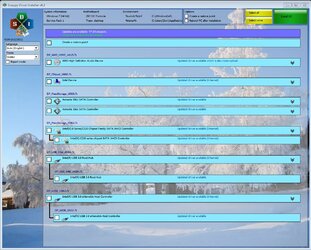Particularly certain vendors. Finding the exact right driver can be difficult. And then finding updates when needed is similarly a pain. They're out there, I'm just tired of the searching, particularly since I maintain multiple systems. The fact that Asus never seems to update the drivers on their website for their motherboards is also highly annoying.
Has anybody tried any of the various "Driver Search" programs out there that claim to be able to automatically find and install the latest drivers for your hardware? Raxco PerfectUpdater, Easeware DriverEasy, Trexy Driver Fusion, etc.
Does anybody have experience with these? Do they do what they claim to do? How well? Are there any that are better or worse than the others?
Has anybody tried any of the various "Driver Search" programs out there that claim to be able to automatically find and install the latest drivers for your hardware? Raxco PerfectUpdater, Easeware DriverEasy, Trexy Driver Fusion, etc.
Does anybody have experience with these? Do they do what they claim to do? How well? Are there any that are better or worse than the others?