hi guys,
i have a 500 gb internal hard drive ,for about 2 mounths it giving weird grinding noise but would stop after 10 min after booting.
yesterday i suddendly experienced a computer slowdown ,i had to wait min before a voideo would play after i doubled clicked it ,so i used tune up utilites disk doctor ,not it seams to have recovered slightly ,but sometimes it still slows down when i try to play videos or open a file.i have no back up .
.
i used hd tune pro .there is a woring " current pending sector warning 8 sectors" is there any way i can fix this .
hdd info photo

hdd health photo

this photo is a bench mark with no application except hd tune itself

this photo is bench mark but the first drop is due a 500mb game of thrones episode, the next big drop due to 1gb movie and the last when i tried to open conrol panel ,all these application started only when the cure picked back up

random access test

extra test

is it posible to save the hd or do i have to buy a new one
sorry i made it very long
i have a 500 gb internal hard drive ,for about 2 mounths it giving weird grinding noise but would stop after 10 min after booting.
yesterday i suddendly experienced a computer slowdown ,i had to wait min before a voideo would play after i doubled clicked it ,so i used tune up utilites disk doctor ,not it seams to have recovered slightly ,but sometimes it still slows down when i try to play videos or open a file.i have no back up
i used hd tune pro .there is a woring " current pending sector warning 8 sectors" is there any way i can fix this .
hdd info photo
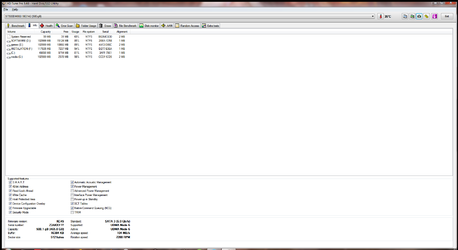
hdd health photo
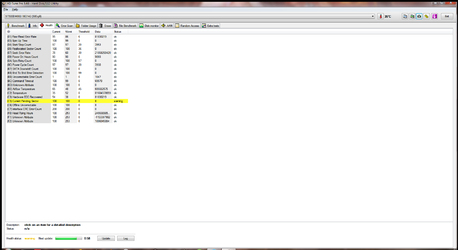
this photo is a bench mark with no application except hd tune itself
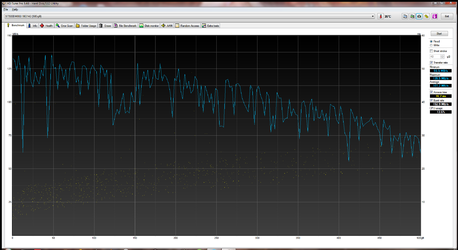
this photo is bench mark but the first drop is due a 500mb game of thrones episode, the next big drop due to 1gb movie and the last when i tried to open conrol panel ,all these application started only when the cure picked back up
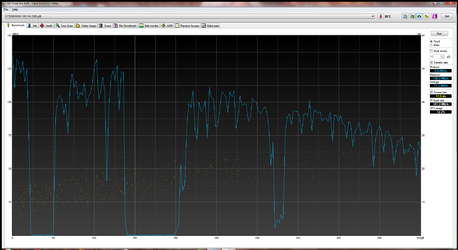
random access test
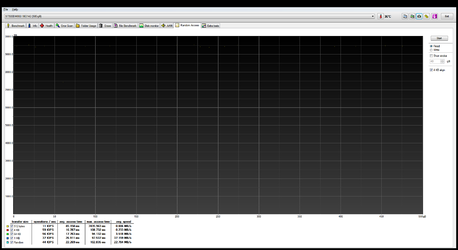
extra test
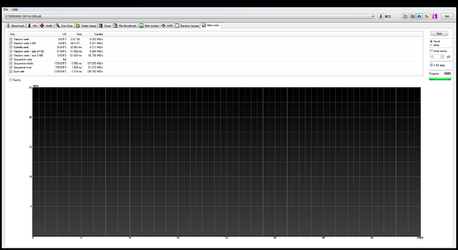
is it posible to save the hd or do i have to buy a new one
sorry i made it very long