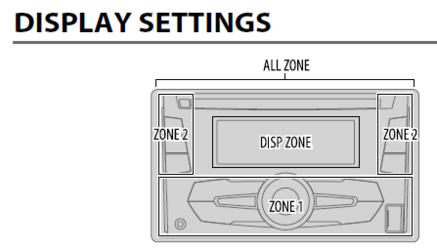- Joined
- Feb 18, 2002
http://www.buydig.com/shop/product.aspx?sku=JVCKWR910BT
Offer Valid June 10 - June 25, 2015
$20 OFF Orders of $100 or more with coupon code:
VisaDadGrad20
MUST USE VISA CHECKOUT - Limited to the first 5000 customers per coupon offer
So: JVC KW-R910BT
$117.00 - $20 Visa Checkout = $97 w/ Free Shipping, No Tax
It was between these three built in Bluetooth car stereos for me, and I found the JVC to be by far the best deal as far as price to performance ratio.
• JVC KW-R910BT
• Sony WX-GT90BT
• Pioneer FH-X720BT
The color of lights is customizable to your car color interior.
http://mobile.jvc.com/product.jsp?modelId=MODL029330

EDIT EDIT EDIT:
Offer Valid June 10 - June 25, 2015
$20 OFF Orders of $100 or more with coupon code:
VisaDadGrad20
MUST USE VISA CHECKOUT - Limited to the first 5000 customers per coupon offer
So: JVC KW-R910BT
$117.00 - $20 Visa Checkout = $97 w/ Free Shipping, No Tax
It was between these three built in Bluetooth car stereos for me, and I found the JVC to be by far the best deal as far as price to performance ratio.
• JVC KW-R910BT
• Sony WX-GT90BT
• Pioneer FH-X720BT
The color of lights is customizable to your car color interior.
http://mobile.jvc.com/product.jsp?modelId=MODL029330

EDIT EDIT EDIT:
Here's a video of all the colors:
Last edited: