- Joined
- Jun 7, 2011
Windows 7 starts to become a serious bloatware, because of the backups.
My main drive now contains 100 GB bloated Windows OS files
and my backup drive over 300 GB bloat.
I was deleting as much as possible but there is no option to delete all the bloat... whoever was inventing it, it is creating headache and a no good thing, there is absolutly no reason creating so much bloat for the 3 newest backups.
Need a way how to get ride of bloat.
My main drive now contains 100 GB bloated Windows OS files
and my backup drive over 300 GB bloat.
I was deleting as much as possible but there is no option to delete all the bloat... whoever was inventing it, it is creating headache and a no good thing, there is absolutly no reason creating so much bloat for the 3 newest backups.
Need a way how to get ride of bloat.

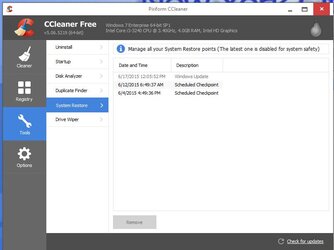
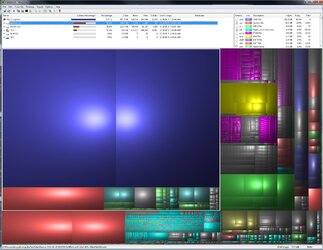
 interesting lil app, no clue what it means though.
interesting lil app, no clue what it means though.