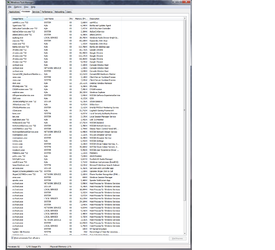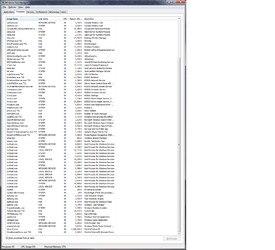- Joined
- Apr 16, 2011
- Location
- Missouri
I used to get constant 60FPS on WoW but for some reason the last week or so It's been dropping into the 20's. I have no idea whats causing this but it's making the game very annoying to play. I used to be able to overclock my 980 too now if I try to it crashes everytime. Kaspersky and Malwarebytes say the PC is clean.
What should I do guys?!
What should I do guys?!