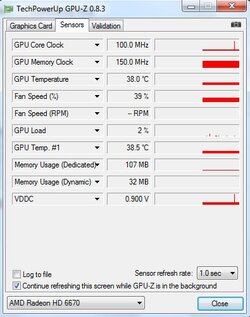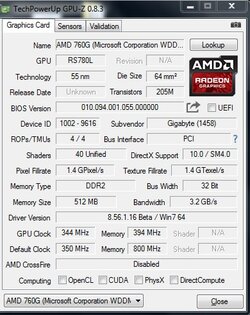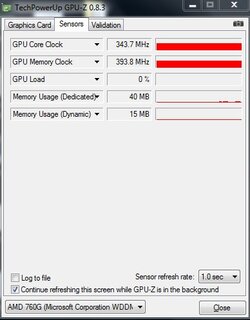UnknownHero
New Member
- Joined
- Jun 23, 2015
I am having a problem for the past few days. I have a AMD Radeon 6670 HD graphic card. Over the past few days whenever I try to run any games the PC hangs, freezes and I am forced to restart the PC. I have tried to look for every possible solution related and I tried out everything. After consulting many support I found out that it may be a hardware problem. I was told to use an application to check that out and I was told that my graphic card fan is not rotating properly or as required and hence its overheating causing the problems so mentioned. I removed the graphic card and cleaned it, dusted it and still having the same problem. I am attaching a few screenshots of my graphic card details as follows. Can someone please help ? Thanking in advance