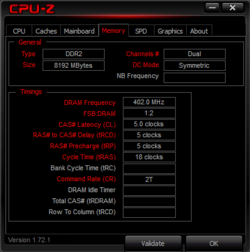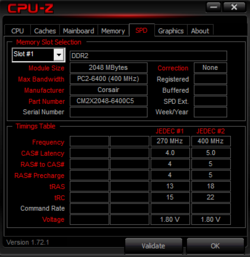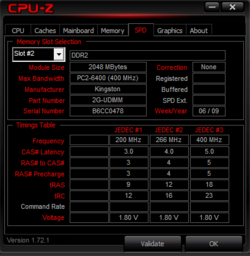Kryptzo
New Member
- Joined
- Jun 24, 2015
- Location
- New Zealand
I want to overclock my E5200 2.5ghz stock cpu to at least 3ghz my specs are:
CPU - Intel Pentium E5200 2.5GHz
MOBO - GA965P-DQ6
RAM - X2 Corsair 2GBs , X2 Kingston 2GBs ( 8gb Total ) 400MHz DDR2
GPU - NVIDIA GeForce EVGA GTX 285 1GB
PSU - Enermax REVOLUTION 85+ 1020W SLI®
CASE - Silverstone TJ10
SCREEN - LG E2340 HDMI
Any help? I have following related software installed: RealTemp, CPUZ and ClockGen
( if it makes any difference )
Please help I am new to Over Clocking I know my CPU is not the greatest but i assume my PSU and GPU make up for that... Does anyone know what I can push my CPU to with these specs?
CPU - Intel Pentium E5200 2.5GHz
MOBO - GA965P-DQ6
RAM - X2 Corsair 2GBs , X2 Kingston 2GBs ( 8gb Total ) 400MHz DDR2
GPU - NVIDIA GeForce EVGA GTX 285 1GB
PSU - Enermax REVOLUTION 85+ 1020W SLI®
CASE - Silverstone TJ10
SCREEN - LG E2340 HDMI
Any help? I have following related software installed: RealTemp, CPUZ and ClockGen
( if it makes any difference )
Please help I am new to Over Clocking I know my CPU is not the greatest but i assume my PSU and GPU make up for that... Does anyone know what I can push my CPU to with these specs?