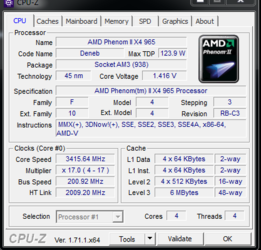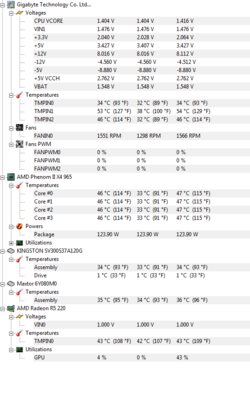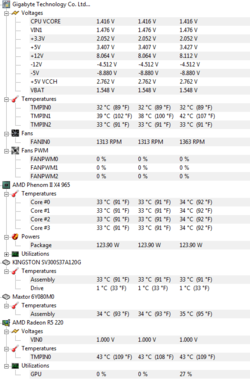- Joined
- Mar 18, 2015
I finally got my Phenom II x4 965BE today and popped it in. Cpu-z shows everything is good (now that I think about it I didn't look at the l3 cache to see whether the extra was unlocked or not). Hwmonitor shows nice round temps at stock (30ish) and load maxed at 47 C. So I happily went to see what it's like to OC with a BE chip. For starters I moved the multiplier up to 20 to see if I could get 4ghz just that easy, saved settings and booted. Wonder of wonders it booted straight into Windows without a hitch! But when I went to check cpuz I saw that I was still sitting at 3.4ghz (stock speed). I figured maybe I would need to put some stress to it to see top speed (of course that isn't right, but I might as well try) nope stayed right at stock speed.
My next thought was that the OC was no good and since the settings were no good it had booted at default settings gs or something, but when I checked the bios the settings were where I had left them. Anyone know what's going on here?
My next thought was that the OC was no good and since the settings were no good it had booted at default settings gs or something, but when I checked the bios the settings were where I had left them. Anyone know what's going on here?
Last edited: