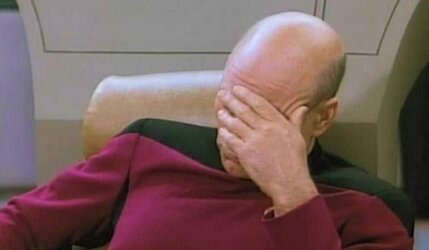We knew it likely wasn't hardware as we said earlier, but in order to confirm, this guy needs to respond to something, ANYTHING, we suggested.
It could also be the game... perhaps not in this case, but since the OP didn't test anything we said...... who knows.
There also isn't really a 'card specific' driver either (in reference to "older Titan X drivers). With cards in the same generation or two, its the same exact driver for each (unless it is a new card release and a driver comes out for that, BUT, ANY card can still use it... that driver just supports the new card too). I clarify this point as I fear the OP would try to search for "Titan X drivers" and not come up with anything since drivers are, for the most part, card agnostic. Just rolling back driver versions, or looking at the one bishoff said will get you there without confusing people with a 'card specific' driver.