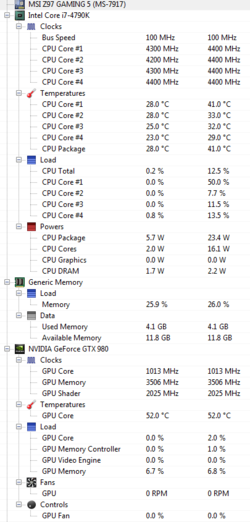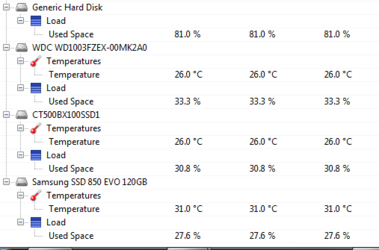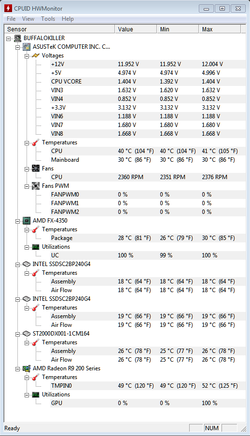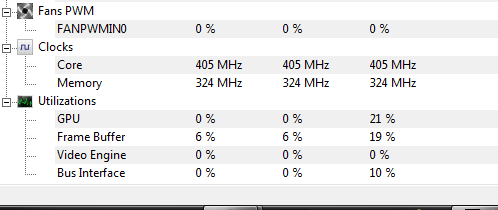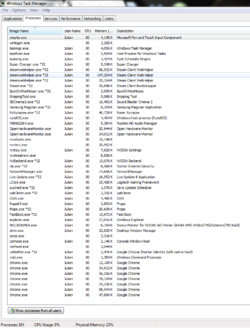- Joined
- Jun 30, 2015
So when building my pc i installed the motherboard without standoffs. This was due to the fact that i was basing my pc build off my old pc build which have standoffs screws. The previous build as built by a granddad and i watched him as he built it. Problems is on my previous build i had stuttering in games and sometime the os would lag and stutter. I lived with the issue thinkin it was normal.After finding that it was not normal i soon looked to upgrade my pc. So i upgraded to a knew pc thinking that it would resolve my issue. The problem is my system does not perform smoothly like the previous one. At first i had a cpu overheating issue(cpu was reaching above 80 c in intel extreme tuning) that ended with me getting a h100i cpu cooler instead of using the stock cooler. When i installed the new cpu cooler i at fisrt turned on the pc and the pump was not running, I also smelt a small burnt smell but did not see any smoke. I turned my pc off and made sure that the fan cooler was plugged in correctly, and found that it was not and i corrected it(3 pin was plugged into the wrong pins). After that i tried to locate the burn smell but failed to find the source. Thinking it could be something else in the room sense my sibling was cooking something downstairs i thought nothing of it. I powered on my pc again and the pump was working and i did not smell another burning smell. After upgrading to a h100i my cpu temps stay below 70 c for a i74770k 4.4 ghz. The problem is that sometimes my pc runs sluggish. When i press the power button my takes 7 sces to show display, and 6 secs to go to the desktop in the os. When i play games i get stutter even with vsync off. This even happens when i am running my games off my 500 gb ssd that i got for games. I ensured that my ssds were plugged into sata 6 gb ports and the achi mode was enabled. To add to the problem my hardware also does not play games a well as it should, for example on the witcher 3 i struggle to maintain a sloid 60 fps on a 980 at ultra settings without hairworks, even with the latest patch. For 2 weeks i used the pc in the cm storm trooper case without the mobo installed on standoffs but then went to install the mobo with standoffs last week. I made sure that all my drivers were up to date and such. But i still had all the issues. When that did not resolve my stutter. On top of the stutter i also heard this high pitch noise from the the speakers connected to my pc. I installed a sound card and i still had the issue. When i failed to find out what the issue was i decided to go to a professional. I took my pc to microcenter where i bought all my components and had them do a diagnostic. They took 3 days but finally said that my system was running fine and that all my parts were healthy and theu could not hear the high pitch noise. I then called for a bios update as well in hopes that could resolve the issue. I asked that if my board was damaged or short circuited but they said if that was the case it would not post. But it feels like they were using a different pc becaues when i got my pc back had the same issues, and also the bios update did nothing to the performance liked i hope it would. After reading about motherboard shorts and how to tell i wonder if, my motherboard could still be damaged even though it post, since i previously smelt burning. What else could cause these issues? I used intel processor diagnostic tool to test my cpu for possible faults and it passed the test. I used the furmark test to see if my gpu is at fault but i am getting normal results and did not see any stutters or slowdowns during the test. I am just a little paranoid because i feel that the mobo could have been damaged during the period i used it standoffs. I had this issue of suttering and a high pitch noise with my old pc which also did not have standoffs. My pc has only had one bsod and that was when i was installing a nevidia driver. After that bsod i did the same install and it installed without any bsods. Did is mess up my mobo installing and using it without standoffs?
my specs:
i7-4790k up to 4.4 ghz turbp boost
evga gtx 980 superclocked
mai gaming 5 motherboard
samsung evo 120 gb ssd(windows 7 loaded on this drive)
crucial 500 gb ssd
western disgital 1 tb hdd
cm storm trooper case
evga nexgold 750 watt psu
my specs:
i7-4790k up to 4.4 ghz turbp boost
evga gtx 980 superclocked
mai gaming 5 motherboard
samsung evo 120 gb ssd(windows 7 loaded on this drive)
crucial 500 gb ssd
western disgital 1 tb hdd
cm storm trooper case
evga nexgold 750 watt psu
 to the forum.. I'm just going to see if I have everything straight here, correct me if I'm wrong on any of these points:
to the forum.. I'm just going to see if I have everything straight here, correct me if I'm wrong on any of these points: