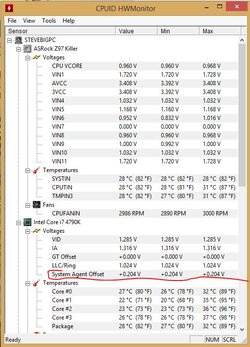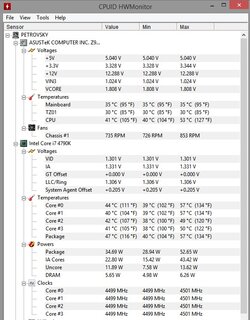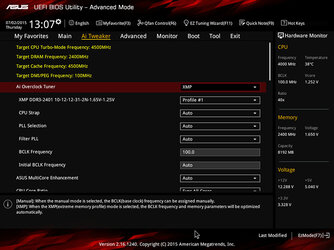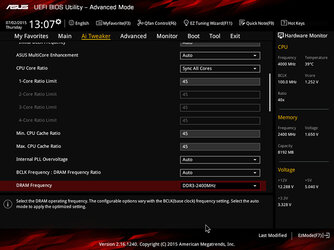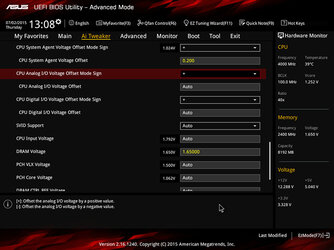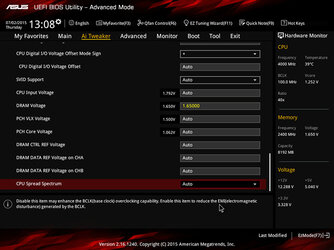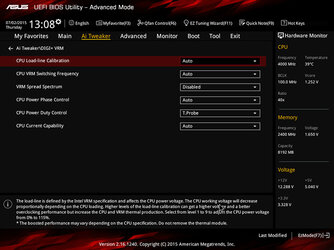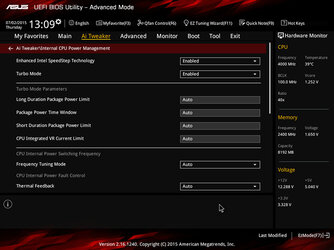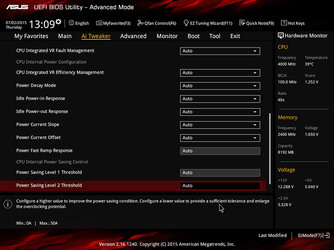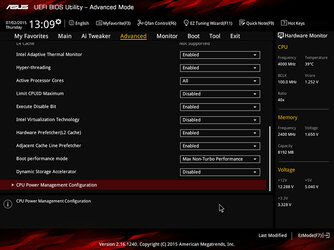- Joined
- Aug 26, 2012
- Location
- NCR, Philippines
Okay, I have delidded my hot chip. I can see I shaved off ~15c+/-. Pretty satisfied with my delid. Used CLU (IHS -DIE )and Gelid GC-Extreme (IHS-Block).
I Oc'ed to 4.4GHz with 1.150v stable with both AIDA64, IBT(Very High) and Prime95. Temps are excellent compared to before. I oc'd via bios used XMP and just put cpu ratio /cache ratio to 44 and cpu voltage to 1.150v. I couldn't get a stable oc with 4.5 tried 1.3v still not stable BSOD on stress test after a few minutes. Could it be the XMP? or could I adjust something else to try and get it stable? First time to OC an intel chip.



Idle Temps

Load Temps(using AIDA64)

I Oc'ed to 4.4GHz with 1.150v stable with both AIDA64, IBT(Very High) and Prime95. Temps are excellent compared to before. I oc'd via bios used XMP and just put cpu ratio /cache ratio to 44 and cpu voltage to 1.150v. I couldn't get a stable oc with 4.5 tried 1.3v still not stable BSOD on stress test after a few minutes. Could it be the XMP? or could I adjust something else to try and get it stable? First time to OC an intel chip.
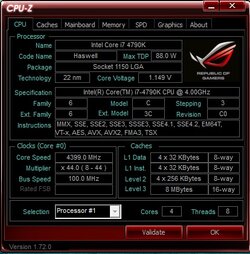

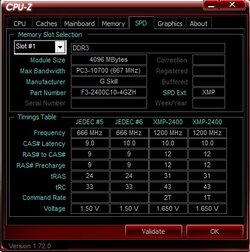
Idle Temps
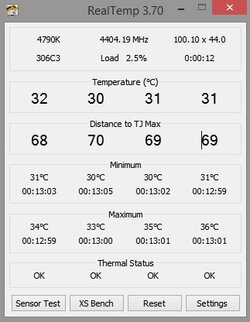
Load Temps(using AIDA64)
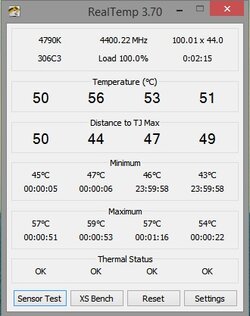
Last edited: