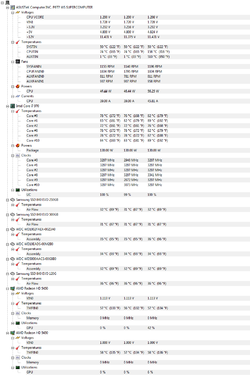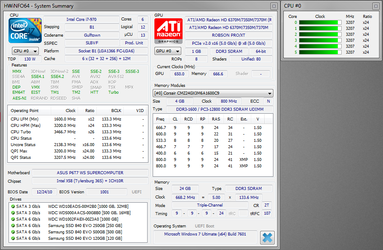- Joined
- Jul 1, 2015
Hi there guys, this is my first post in the forum so excuse me if I am posting in the wrong place and also if I am posting an outdated post as well.
I have an i7 970@ 3.2GHz with ASUS motherboard running H50 (watercooling) and I was wondering if:
1. it's worth overclocking (I am asking since I am actually going to be using the computer as a DAW for music)
2. yes to overlock what would be a good configuration for it.
I am posting some pictures on my setup with running everything on AUTO at the moment (aside the voltage of the RAM which I input manually)
Many many thanks in advance guys!








I have an i7 970@ 3.2GHz with ASUS motherboard running H50 (watercooling) and I was wondering if:
1. it's worth overclocking (I am asking since I am actually going to be using the computer as a DAW for music)
2. yes to overlock what would be a good configuration for it.
I am posting some pictures on my setup with running everything on AUTO at the moment (aside the voltage of the RAM which I input manually)
Many many thanks in advance guys!
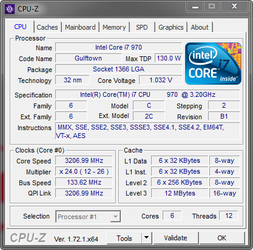
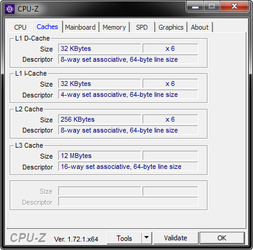
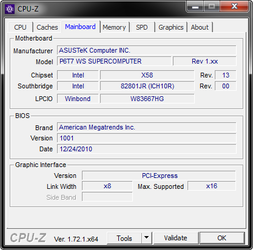
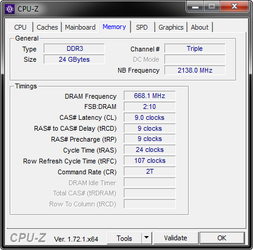
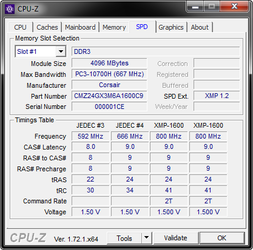
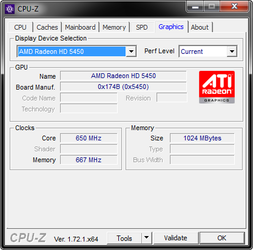
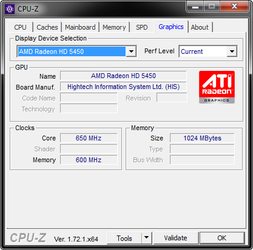
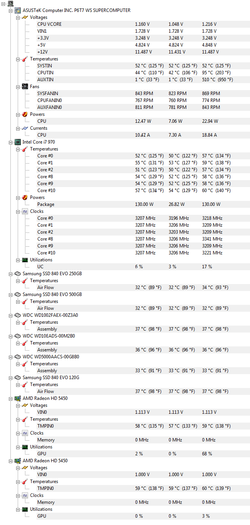
Last edited: