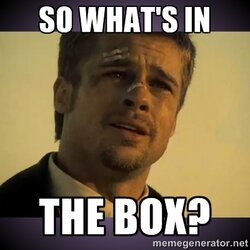- Joined
- Apr 3, 2015
- Location
- Planet Earth
OK - Just finished a proj and trying to concentrate on actually using it and getting into some benching, but... I just found this buried in the garage!!!!!!

I kinda have an idea what it may be, but not entirely certain. Been wrapped up like that for at least 5 years. Totally forgot about it until I got into the sickness here.
What could it be? A case to hack up at least. Based on what I find I may be looking for some suggestions.
Free SATA cable to best guess before I get around to unwrapping it. Hints: I am pretty sure it was purchased new in 2008ish, that it is probably HP and possibly a server!!??
Hurry, I don't know how long I can wait to open it!
Cheers All!

I kinda have an idea what it may be, but not entirely certain. Been wrapped up like that for at least 5 years. Totally forgot about it until I got into the sickness here.
What could it be? A case to hack up at least. Based on what I find I may be looking for some suggestions.
Free SATA cable to best guess before I get around to unwrapping it. Hints: I am pretty sure it was purchased new in 2008ish, that it is probably HP and possibly a server!!??
Hurry, I don't know how long I can wait to open it!
Cheers All!