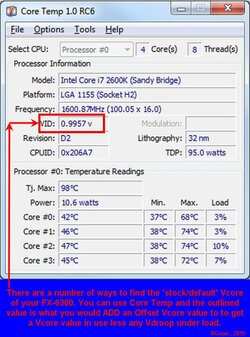- Joined
- Mar 24, 2015
HEy guys, I just won a motherboard from NCIXtechtips and am planning on selling it to upgrade my cpu. I currently am running into some minor problems running CPU intensive games (Chivalry and GTA:IV) Do you guys think that upgrading to an FX 8350 and overclocking it would help much? Or should I save my time and money?