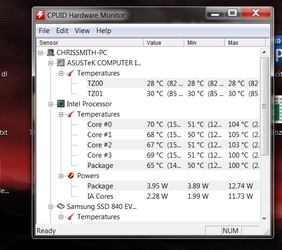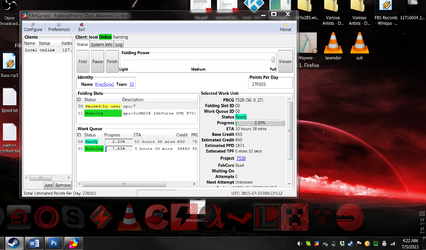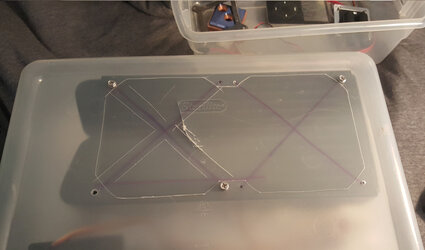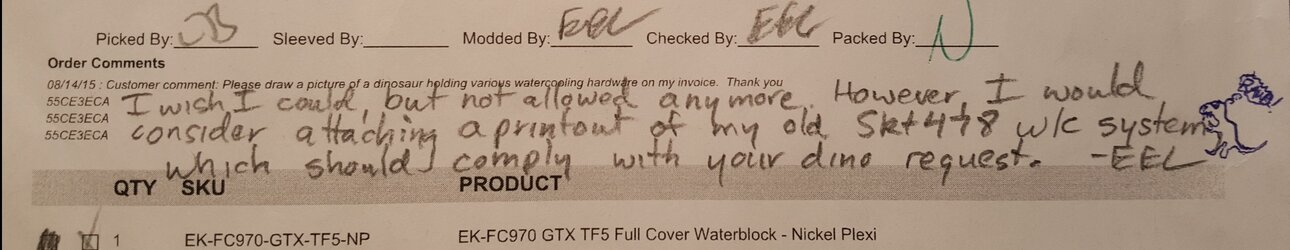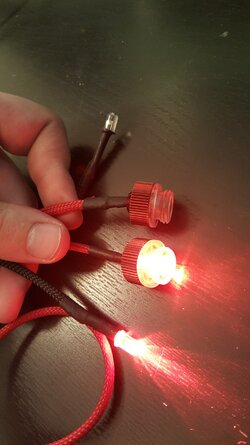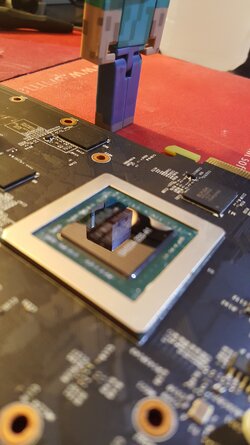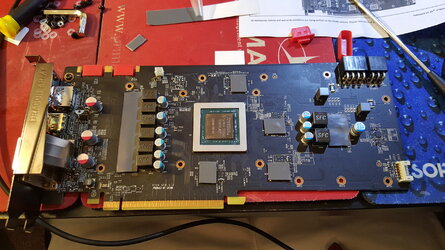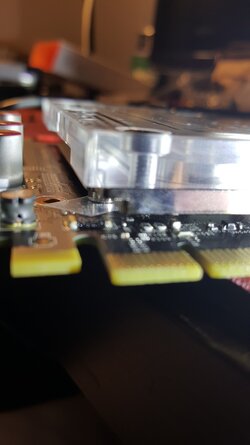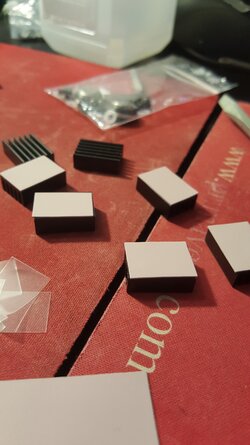- Joined
- Jul 10, 2010
King Scrud’s build log – Project: T̶H̶E̶ ̶P̶O̶W̶E̶R̶ Biohazard
I’ve been a long time lurker of the OFC forums since the early 2000’s. OFC got me into building computers, taught me how to overclock, how to mine for cryptocurrency, inspired me to dive into watercooling, and provided me with hours of general entertainment. I’ve never had much input to contribute in the past, but I wanted to make a log in my favorite subforum to help give back to this community. So I hope you enjoy my ongoing project- T̶H̶E̶ ̶P̶O̶W̶E̶R̶ Biohazard. This will be an ongoing project as i slowly but steadily pour more money into my setup, so subscribe if you're interested!
For the last few years I’ve been using an ASUS G75VW gaming laptop. It served me well throughout school providing me with a competent gaming rig that was still portable enough to bring to class, or to lan with friends. As I get more into PC gaming (used to be an xbox gamer of 10 years) I needed something a bit more powerful, so as a graduation/got a big-boy job present to myself I bought all the parts for a new gaming rig:
Corsair 450D case
i7-4790K 4.0 GHz
MSI GTX 970
2x Corsair Vengeance 16 gb 1866 RAM sticks
ASUS VII HERO motherboard
CORSAIR AX 860W power supply 80 plus platinum certified (for ‘dat energy efficiency)
I already have an old HP and Sony monitor laying around, along with an HP membrane keyboard, and a Coolermaster Storm gaming mouse.
It's definately not a balls-to-the wall gaming computer, but it's the nicest pc I've ever bought. You may notice i didn't order any hard drives/SSD's. More on that later.
Day 1:
I had planned on getting some stuff done today, until I got home from work and my roommate told me "I knew I was definitely living with you again when weird packages started showing up at the house." (we lived together 3 years ago)

NOPE NOTHING GETTING DONE TODAY. Unfortunately i had just moved in about 2 days before, so I'm not quite settled in, and there's a lot of unpacked junk in my room. so first things first, I have to clean up enough space to actually work.

After i shoved enough things into the corner to be able to move i dug out the loot. I was a bit worried i would be missing RAM, as it was on sale when i ordered it, and was on backorder. A tiny yellow package in my mailbox eased these worries.

Some of the more observant amongst you may have noticed a fancy new case is not included in that glamorous lineup. No worries though, we can work with this. Now prepare yourselves for some glorious unboxing photos:

I've always been a sucker for the black and red color scheme, so of course i'm going with that on this build.

860 watts is a bit overkill for this system, but i may add another gpu or something in the future, and I'd rather be prepared now. Plus corsair PSU's have a pretty great reputation, so I'm not too worried about it dying anytime soon. This is the first time i've owned a modular power supply, and the wire management benefits are amazing. I plan on doing some custom sleeving in the future, or buying pre-sleeved wires depending on the cost. The platinum model was an obvious choice for me, as my pc is going to spend a long time powered on folding for the team 32 Folding@home team (check me out on the leaderboards @ King Scrud, i broke the top 500 using my old laptop recently!)

My initial reaction to opening up the processor box was "Where the F#$^ are all the pins? I haven't built a desktop since the AM3 days. Then i realized not having pins on a $350+ CPU is brilliant.
After getting the basic components together, and slapping the stock heatsink on it was time for a post test...

After a sigh of relief, it was time to boot it up and see how it actually runs. Unfortunately, in order to do that you have to actually have some sort of storage hooked up. My beloved laptops SSD was quickly sacrificed to the build.


My trusty Samsung SSD. With no case, it was time to use the "set it on the motherboard box" technique. Or in my case, set it on some plastic on top of some mousepads.

But Scrud, why is your motherboard taped down? Why is there a fan hanging from the ceiling? Why is it blowing the wrong way?
I will answer all these questions, and more on the next episode of THE POWER build log!
I’ve been a long time lurker of the OFC forums since the early 2000’s. OFC got me into building computers, taught me how to overclock, how to mine for cryptocurrency, inspired me to dive into watercooling, and provided me with hours of general entertainment. I’ve never had much input to contribute in the past, but I wanted to make a log in my favorite subforum to help give back to this community. So I hope you enjoy my ongoing project- T̶H̶E̶ ̶P̶O̶W̶E̶R̶ Biohazard. This will be an ongoing project as i slowly but steadily pour more money into my setup, so subscribe if you're interested!
For the last few years I’ve been using an ASUS G75VW gaming laptop. It served me well throughout school providing me with a competent gaming rig that was still portable enough to bring to class, or to lan with friends. As I get more into PC gaming (used to be an xbox gamer of 10 years) I needed something a bit more powerful, so as a graduation/got a big-boy job present to myself I bought all the parts for a new gaming rig:
Corsair 450D case
i7-4790K 4.0 GHz
MSI GTX 970
2x Corsair Vengeance 16 gb 1866 RAM sticks
ASUS VII HERO motherboard
CORSAIR AX 860W power supply 80 plus platinum certified (for ‘dat energy efficiency)
I already have an old HP and Sony monitor laying around, along with an HP membrane keyboard, and a Coolermaster Storm gaming mouse.
It's definately not a balls-to-the wall gaming computer, but it's the nicest pc I've ever bought. You may notice i didn't order any hard drives/SSD's. More on that later.
Day 1:
I had planned on getting some stuff done today, until I got home from work and my roommate told me "I knew I was definitely living with you again when weird packages started showing up at the house." (we lived together 3 years ago)

NOPE NOTHING GETTING DONE TODAY. Unfortunately i had just moved in about 2 days before, so I'm not quite settled in, and there's a lot of unpacked junk in my room. so first things first, I have to clean up enough space to actually work.

After i shoved enough things into the corner to be able to move i dug out the loot. I was a bit worried i would be missing RAM, as it was on sale when i ordered it, and was on backorder. A tiny yellow package in my mailbox eased these worries.

Some of the more observant amongst you may have noticed a fancy new case is not included in that glamorous lineup. No worries though, we can work with this. Now prepare yourselves for some glorious unboxing photos:

I've always been a sucker for the black and red color scheme, so of course i'm going with that on this build.

860 watts is a bit overkill for this system, but i may add another gpu or something in the future, and I'd rather be prepared now. Plus corsair PSU's have a pretty great reputation, so I'm not too worried about it dying anytime soon. This is the first time i've owned a modular power supply, and the wire management benefits are amazing. I plan on doing some custom sleeving in the future, or buying pre-sleeved wires depending on the cost. The platinum model was an obvious choice for me, as my pc is going to spend a long time powered on folding for the team 32 Folding@home team (check me out on the leaderboards @ King Scrud, i broke the top 500 using my old laptop recently!)
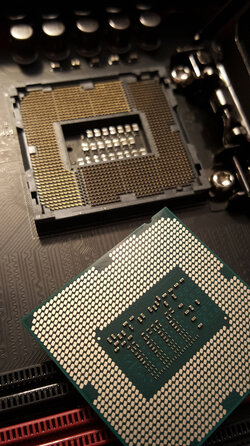
My initial reaction to opening up the processor box was "Where the F#$^ are all the pins? I haven't built a desktop since the AM3 days. Then i realized not having pins on a $350+ CPU is brilliant.
After getting the basic components together, and slapping the stock heatsink on it was time for a post test...

After a sigh of relief, it was time to boot it up and see how it actually runs. Unfortunately, in order to do that you have to actually have some sort of storage hooked up. My beloved laptops SSD was quickly sacrificed to the build.


My trusty Samsung SSD. With no case, it was time to use the "set it on the motherboard box" technique. Or in my case, set it on some plastic on top of some mousepads.
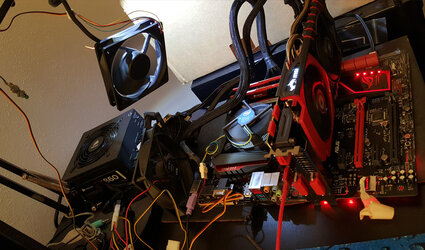
But Scrud, why is your motherboard taped down? Why is there a fan hanging from the ceiling? Why is it blowing the wrong way?
I will answer all these questions, and more on the next episode of THE POWER build log!
Last edited: