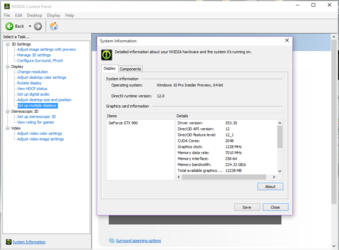I'm pretty new to the pc building scene and recently got into hitch after successfully building my new computer. Occasionally, after booting up and seeing the ASUS logo boot screen, Acronis Boot Manager boot screen and lastly the windows logo right when it's about to switch over to the login screen my monitor goes black and states "no connection." This also happens when coming out of sleep, when the computer turns back on but the monitor stays dark with no input device detected. If this is the wrong section, could anyone please move it. Thank you 
Build:
CPU: Intel Core i7-5930K 3.5GHz 6-Core Processor (Purchased For $499.99)
Motherboard: Asus X99-DELUXE ATX LGA2011-3 Motherboard (Purchased For $367.55)
Memory: Corsair Vengeance LPX 16GB (4 x 4GB) DDR4-2800 Memory (Purchased For $257.98)
Storage: Samsung 850 EVO-Series 500GB 2.5" Solid State Drive (Purchased For $229.99)
Storage: Western Digital Caviar Blue 1TB 3.5" 7200RPM Internal Hard Drive (Purchased For $44.99)
Video Card: Gigabyte GeForce GTX 980 4GB WINDFORCE Video Card (Purchased For $579.99)
Power Supply: EVGA SuperNOVA 1000G2 1000W 80+ Gold Certified Fully-Modular ATX Power Supply (Purchased For $109.99)
Other: Windows 10 ($0.00)
My monitor

Graphics Card:

Build:
CPU: Intel Core i7-5930K 3.5GHz 6-Core Processor (Purchased For $499.99)
Motherboard: Asus X99-DELUXE ATX LGA2011-3 Motherboard (Purchased For $367.55)
Memory: Corsair Vengeance LPX 16GB (4 x 4GB) DDR4-2800 Memory (Purchased For $257.98)
Storage: Samsung 850 EVO-Series 500GB 2.5" Solid State Drive (Purchased For $229.99)
Storage: Western Digital Caviar Blue 1TB 3.5" 7200RPM Internal Hard Drive (Purchased For $44.99)
Video Card: Gigabyte GeForce GTX 980 4GB WINDFORCE Video Card (Purchased For $579.99)
Power Supply: EVGA SuperNOVA 1000G2 1000W 80+ Gold Certified Fully-Modular ATX Power Supply (Purchased For $109.99)
Other: Windows 10 ($0.00)
My monitor
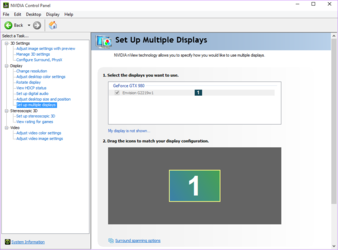
Graphics Card: