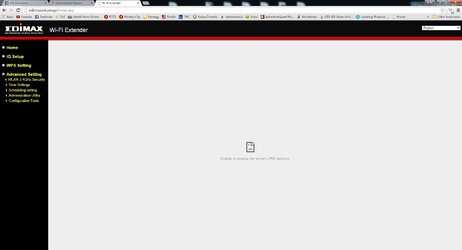- Joined
- Jan 20, 2002
As per the title, i was wondering if anyone has used these devices and are they any good?
The reason i'm looking into these are i just moved into a nice 2 story apt. The Comcast router/AP is in the front downstairs part of the apt. and i have a computer at the back upstairs of the 2nd floor with antique tin ceiling in between. I have a 10' RG58 RP-SMA cable hooked up to a TP-LINK TL-ANT2408C 2.4GHz 8dBi Indoor Desktop Omni-directional Antenna. Also I have added a Windsurfer antenna reflector to the back of the antenna. Now with the program inSSIDer the best signal i have been able to get is a max signal of -77 dBi and i was thinking of adding one of these products to the back of the pc, outside of the wireless card, then the extension cable after to the antenna, but i am unsure if the booster will be of any help with the after market antenna or not. My guess is that since the card came with a 2 dBi antenna it should take advantage of the higher gain antenna better?
Also it says that max transmission power for the NIC is 15 dBm.
Any thoughts or ideas would help. I have looked into wifi extenders and would rather not go that route if i can.
P.S. i also picked up a 30' cable but im getting less signal then the 10' cable by almost 10 dBi. Guessing too much signal loss? Or crappy cable?
If a better cable would help what do i look for in specs to know its is a low loss and good quality cable?
If i could find a good 15' cable that would be the max i could get the antenna to the front of the room.
Tired of having crappy Bandwidth in the bedroom.

Parts as follows:
wireless NIC: http://www.newegg.com/Product/Product.aspx?Item=N82E16833166047
Antenna: http://www.newegg.com/Product/Product.aspx?Item=N82E16833997018
Cable: http://www.newegg.com/Product/Product.aspx?Item=9SIA3M31JE0015
The reason i'm looking into these are i just moved into a nice 2 story apt. The Comcast router/AP is in the front downstairs part of the apt. and i have a computer at the back upstairs of the 2nd floor with antique tin ceiling in between. I have a 10' RG58 RP-SMA cable hooked up to a TP-LINK TL-ANT2408C 2.4GHz 8dBi Indoor Desktop Omni-directional Antenna. Also I have added a Windsurfer antenna reflector to the back of the antenna. Now with the program inSSIDer the best signal i have been able to get is a max signal of -77 dBi and i was thinking of adding one of these products to the back of the pc, outside of the wireless card, then the extension cable after to the antenna, but i am unsure if the booster will be of any help with the after market antenna or not. My guess is that since the card came with a 2 dBi antenna it should take advantage of the higher gain antenna better?

Also it says that max transmission power for the NIC is 15 dBm.
Any thoughts or ideas would help. I have looked into wifi extenders and would rather not go that route if i can.
P.S. i also picked up a 30' cable but im getting less signal then the 10' cable by almost 10 dBi. Guessing too much signal loss? Or crappy cable?
If a better cable would help what do i look for in specs to know its is a low loss and good quality cable?
If i could find a good 15' cable that would be the max i could get the antenna to the front of the room.
Tired of having crappy Bandwidth in the bedroom.

Parts as follows:
wireless NIC: http://www.newegg.com/Product/Product.aspx?Item=N82E16833166047
Antenna: http://www.newegg.com/Product/Product.aspx?Item=N82E16833997018
Cable: http://www.newegg.com/Product/Product.aspx?Item=9SIA3M31JE0015