-
Welcome to Overclockers Forums! Join us to reply in threads, receive reduced ads, and to customize your site experience!
You are using an out of date browser. It may not display this or other websites correctly.
You should upgrade or use an alternative browser.
You should upgrade or use an alternative browser.
AMD releases 15.7 WHQL drivers
- Thread starter Janus67
- Start date
Alaric
New Member
- Joined
- Dec 4, 2011
- Location
- Satan's Colon, US
New Release.
New release today. Has anybody tried it yet ?
New release today. Has anybody tried it yet ?
- Joined
- Apr 29, 2002
15.7.1
Looks like 15.7 WHQL sux for gaming, but it's the most stable driver I've tried to date for running GPU Folding at Home DC. I haven't had one driver crash since I've installed it.
GL with the gaming on the newest update. I think I'll stay pat unless this update will give better PPD with the same stability.
Looks like 15.7 WHQL sux for gaming, but it's the most stable driver I've tried to date for running GPU Folding at Home DC. I haven't had one driver crash since I've installed it.
GL with the gaming on the newest update. I think I'll stay pat unless this update will give better PPD with the same stability.
Last edited:
Alaric
New Member
- Joined
- Dec 4, 2011
- Location
- Satan's Colon, US
I downloaded it , but with my older card I don't know if it will fix the issues from the last WHQL I'm having or if it is only aimed at DX 12 and new cards.
edit: Just read the PR on AMD's site. Looks like another half hour removing and installing AMD drivers.
edit: Just read the PR on AMD's site. Looks like another half hour removing and installing AMD drivers.
Last edited:
- Joined
- Oct 11, 2002
- Location
- The Empire State
After upgrading to win10, decided to give these another shot. The problem with the mouse pointer has resolved itself. No issues to report. Played a few games and everything runs as it's supposed to: buttery smooth 
Alaric
New Member
- Joined
- Dec 4, 2011
- Location
- Satan's Colon, US
So far the new release fixed almost all my issues. Still no OC capability in CCC. That seems to have been eliminated altogether , and Afterburner's range for GPU clock speed is also pretty limited. I still have the flicker when I close Firefox or Media Center , too. All in all these are a tradeoff I'll live with. No more black screens , freezes or crashes has been nice for a couple days. Still looking at Team Green for my next build , though.
Alaric
New Member
- Joined
- Dec 4, 2011
- Location
- Satan's Colon, US
Has anyone here tried gaming on the current release? I can't tell if it's my card , crappy internet connection , or AMD's drivers giving me fits. Playing World of Warships I can't get smooth gameplay no matter what. The ship's movement is jerky. It stutters about every second and makes it unplayable. I tried lowering the settings and nothing changed.
- Joined
- Nov 10, 2005
Is the game heavily CPU-dependent like alot of MMOs? Could be the CPU maybe. Might be a good idea to run hwinfo64 in sensors-only mode and see if it's pegging your CPU hard or if the GPU is throttling somehow.
Noticed something odd with 15.7 and Afterburner. CCC has apparently been trying to poll my 290 constantly since the update and returning errors since HWiNFO/Afterburner are checking the fan speeds instead. God only knows how much data it wrote to the SSD's system log before I caught it - don't think I was over 2TB writes before it kicked in:

Noticed something odd with 15.7 and Afterburner. CCC has apparently been trying to poll my 290 constantly since the update and returning errors since HWiNFO/Afterburner are checking the fan speeds instead. God only knows how much data it wrote to the SSD's system log before I caught it - don't think I was over 2TB writes before it kicked in:
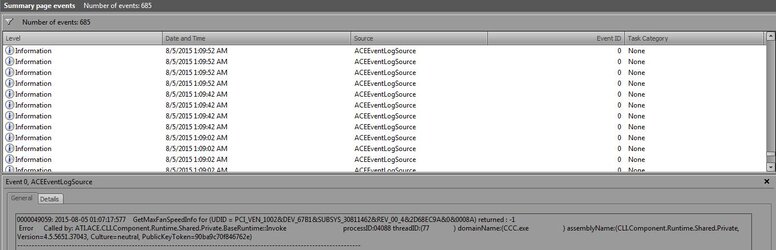
Last edited:
Alaric
New Member
- Joined
- Dec 4, 2011
- Location
- Satan's Colon, US
I just did a quick check with task manager and didn't see over 40% on any one core , with no more than four of six cores in use.
Last edited:
- Joined
- Nov 10, 2005
Any option in the game for vsync and/or triple buffering? If fraps shows the fps jumping around it might help. Also you could try enabling frame limiting in CCC to smooth it out.
Alaric
New Member
- Joined
- Dec 4, 2011
- Location
- Satan's Colon, US
I'm going to play with the settings and see what happens. Stupid Raptr thinks everything should be maxxed out , so I'll check and see what it has done. It has more faith in my low end card's abilities than I do. LOL.
I also found out the wifi I'm using is through a CenturyLink DSL system. This seems a likely issue. A generous neighbor lets me use it , and it is the only ISP available in my neighborhood , so I may be stuck with the issue for now. I'll post findings later today after I change settings.
I also found out the wifi I'm using is through a CenturyLink DSL system. This seems a likely issue. A generous neighbor lets me use it , and it is the only ISP available in my neighborhood , so I may be stuck with the issue for now. I'll post findings later today after I change settings.
- Joined
- Nov 10, 2005
I'd suggest reinstalling (use display driver uninstaller first) the drivers then reload 15.7 without the raptr/gaming evolved app. Heard some iffy things about it. For a 260X you probably can't max it out but FTP games tend to be pretty forgiving on specs outside of like MWO.
Could definitely be the ISP though especially if you're connected over wireless between houses. Try another online game and see if it's still acting funky, though you should be able to check speedtest or pingtest and see if you have really bad latency or something going on.
Could definitely be the ISP though especially if you're connected over wireless between houses. Try another online game and see if it's still acting funky, though you should be able to check speedtest or pingtest and see if you have really bad latency or something going on.
Similar threads
- Replies
- 7
- Views
- 1K
- Replies
- 3
- Views
- 576
- Replies
- 0
- Views
- 756
- Replies
- 0
- Views
- 593
- Replies
- 0
- Views
- 645