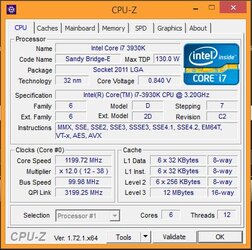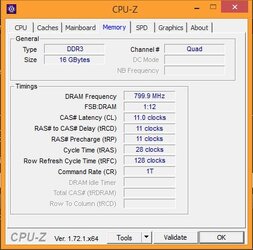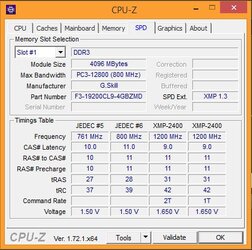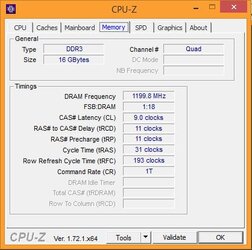- Joined
- May 13, 2011
- Location
- Toulouse, France
Now you might be tempted to say "any motherboard!" well you're wrong. It actually has to figure in the mb's ram compatibility list as I had to find out the hard way. My Asrock Extreme 6/GB motherboard is incompatible. As such I can only run this ram at 1600Mhz and not it's stock 2400 (yes you heard right, stock) and I have constant memory leaks.