So I've messed with the multiplier and voltage a few times and have had no luck, even with low settings (4.4, .4.5). I may have been just putting in bad numbers for voltage though. Pretty much every attempt has froze on prime the second i started. Most of the time it wouldn't even post and had to reset cmos. Not sure whats going on, but I'm starting to think the problem might be my power supply. Especially because I just got a Kraken x61 and I may of been pushing it a tiny bit before that when i got my 290x. Its a Seasonic 620w and when i just put my info in the extreme power supply calculator it came up with 645w without any overclock and 679w with a 4.5 at 1.4v. I heard they kinda exaggerate the wattage you need in case you get a bad psu, but I'm not sure how much that means. Any ideas on what is happening?
Edit: those wattage's from the calculator are the recommended, the minimums are 595w and 629w for no overclock and overclocked to 4.5 @ 1.4v.
By the way I was running a fx4100 @ 4.5ghz with 1.435v 2400 NB and HT Link for a while before I got this 8370 and had no problems but when i got the 8370 and tried to OC it with some basic settings with multiplier and voltage i had no luck at all so just kinda gave up and left it for a while until I got this Kraken x61 and now I of course want to put it to good use, but no. Here is the thread where I overclocked the 4100 in case it would be of any value. http://www.overclockers.com/forums/showthread.php/743731-Help-with-overclocking-fx-4100
Here is the thread where I overclocked the 4100 in case it would be of any value. http://www.overclockers.com/forums/showthread.php/743731-Help-with-overclocking-fx-4100
Oh and one more thing, when I first got the 8370 I accidentally turned the computer on with just the heat sink and no fan and got some error (probably the fan error) and then restarted it and tried again and got the same error and finally realized the fan wasn't on lol. Do you think that caused any real harm to the cpu for being on for a total of a minute maybe? Also when I took out the 8370 to clean it before putting the kraken in I noticed all around the edge of the cpu, part of it looked kind of like grinded in a way, like abrasion? Almost like it had melted the metal a tiny bit is what my mind thought right off the bat. Any idea if that's normal at all or should it be completely smooth around the metal edge on every cpu?
Do you think that caused any real harm to the cpu for being on for a total of a minute maybe? Also when I took out the 8370 to clean it before putting the kraken in I noticed all around the edge of the cpu, part of it looked kind of like grinded in a way, like abrasion? Almost like it had melted the metal a tiny bit is what my mind thought right off the bat. Any idea if that's normal at all or should it be completely smooth around the metal edge on every cpu?
And lastly here are some pics of the temps on default bios. I have some more at stock settings all manually entered in with boost and cool and quiet and all that stuff off. And speaking of which, should Advanced power managment be disabled when testing, and what about EPU (I think those are the initials, maybe not)? Was just thinking they may of had an effect on things if they were enabled or disabled.
Default bios - 45 minute prime blend




Edit: those wattage's from the calculator are the recommended, the minimums are 595w and 629w for no overclock and overclocked to 4.5 @ 1.4v.
By the way I was running a fx4100 @ 4.5ghz with 1.435v 2400 NB and HT Link for a while before I got this 8370 and had no problems but when i got the 8370 and tried to OC it with some basic settings with multiplier and voltage i had no luck at all so just kinda gave up and left it for a while until I got this Kraken x61 and now I of course want to put it to good use, but no.
 Here is the thread where I overclocked the 4100 in case it would be of any value. http://www.overclockers.com/forums/showthread.php/743731-Help-with-overclocking-fx-4100
Here is the thread where I overclocked the 4100 in case it would be of any value. http://www.overclockers.com/forums/showthread.php/743731-Help-with-overclocking-fx-4100Oh and one more thing, when I first got the 8370 I accidentally turned the computer on with just the heat sink and no fan and got some error (probably the fan error) and then restarted it and tried again and got the same error and finally realized the fan wasn't on lol.
 Do you think that caused any real harm to the cpu for being on for a total of a minute maybe? Also when I took out the 8370 to clean it before putting the kraken in I noticed all around the edge of the cpu, part of it looked kind of like grinded in a way, like abrasion? Almost like it had melted the metal a tiny bit is what my mind thought right off the bat. Any idea if that's normal at all or should it be completely smooth around the metal edge on every cpu?
Do you think that caused any real harm to the cpu for being on for a total of a minute maybe? Also when I took out the 8370 to clean it before putting the kraken in I noticed all around the edge of the cpu, part of it looked kind of like grinded in a way, like abrasion? Almost like it had melted the metal a tiny bit is what my mind thought right off the bat. Any idea if that's normal at all or should it be completely smooth around the metal edge on every cpu?And lastly here are some pics of the temps on default bios. I have some more at stock settings all manually entered in with boost and cool and quiet and all that stuff off. And speaking of which, should Advanced power managment be disabled when testing, and what about EPU (I think those are the initials, maybe not)? Was just thinking they may of had an effect on things if they were enabled or disabled.
Default bios - 45 minute prime blend
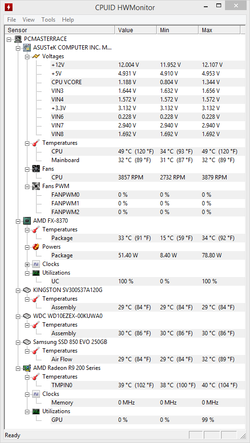
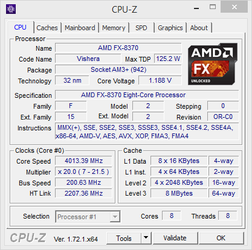
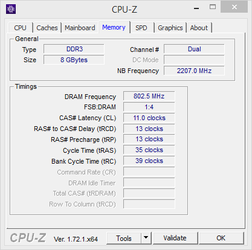
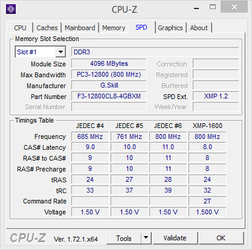
Last edited:


