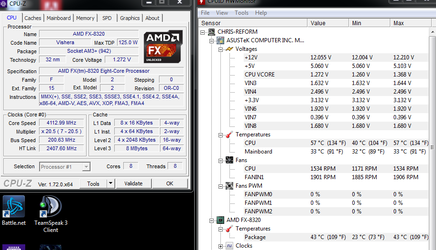Some FYI insight as it were...YMMV.
...That 1.260Vcore swing to 1.368Vcore is one of the reasons why that particular motherboard is not suggested by most of us for an FX-8 core processor. The VRM circuit is just not fully up to the task of supplying enough, good Cpu Voltage/Current to the 8 core processor. Greater cpu speed is only going to make the problem worse as the VRM heats up trying to supply power to the cpu. The increased CPU temp is a factor of the VRMs trying to keep up with right at too much demand on them.
The actions of such a VRM make overclocking a real test in patience. Without a good working CPU_LLC the voltage to the cpu must be raised in the unloaded condition to make up for the Vdroop under a load. That means the voltage when not loaded is going to be higher than it needs be.
There was no LLC on AMD motherboards until the coming of FX processors on the scene. I believe they initiated CPU_LLC when the FX processors came out to keep the necessity for such high CPU Vcore to a minimum by using CPU_LLC to keep actual voltages to the cpu at a lower set value instead of having to set high cpu voltage to makeup for the big Vdroops brought on by the power hungry FX processor.
Most of the early AMD AM3+ motherboards even had a message in the right hand bios menu pane, that said LLC for FX processors and no LLC for earlier type processors.
I have looked at thousands of these HWMonitors on good/suggested motherboards against the weaker ones and that 40c MIN value of the CPU temp was a tip-off to me that the VRMs were adding heat to the cpu socket temp because the VRMs were struggling to keep up. OR the cpu to cooler contact was poor. In the instance where actual Package temp does not rise excessively under load, I ruled out the poor cpu to cooler contact.
There is much to be gleaned from HWMonitor when seen in a loaded and unloaded condition after you have seen enough results to begin to tie all the readings together. If we could have seen the temps of the hard drives even more could have been interpolated about the overall system. Abnormally high HDD temps can point a finger at a case with poor air flow or the whole computer is in a hot environment.
The valuable 'pointers' that can be surmised from HWMonitor showing all the temps is astounding in the long run and why we suggest HWMonitor Free over most other monitoring software for AMD discrete processors. Enough readings and not so so many as the HWINFO and OHM to get lost in trying to determine what is what and especially so on MSI and Gigabyte motherboards.
I concur with Caddi Daddi in that you would help yourself in the long run by removing that weaker board and getting a better equipped motherboard if you intend any real overclocking. Otherwise you don't have a lot further to overclock when you have the Cpu Voltage set high enough to offset the Vdroop and then the resulting Vdroop voltage is then high enough to supply the overclocked cpu and the CPU/Socket temps zooms on up because the VRMs again will be working too hard/too hot.
RGone...