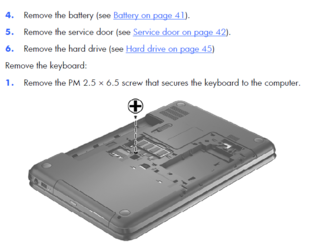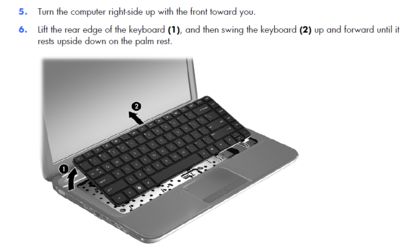- Joined
- Feb 18, 2002
hp Pavilion g6-2237us C2L84UA
hp web site is down now but when it comes back up
http://h10025.www1.hp.com/ewfrf/wc/product?cc=us&lc=en&dlc=en&product=5318955
http://h10025.www1.hp.com/ewfrf/wc/...en&cc=us&dlc=en&sw_lang=&product=5318955#N186
The led light next to where you plug in the power supply is actually working but the laptop will not turn on at all or make any noise.
Already tried taking out the battery, power-only on, battery-only on, standard hard reset procedures...
I know the hard drive is working, took it out and rescued files. I have two power supplies, it's not the power supply. I have two batteries, it's not the battery.
I have two identical laptops. One is working.
Help me open it up and diagnose the problem.
I am guessing it's the motherboard or something related to internal power?
How risky would it be to use the parts from the working laptop to help diagnose the problem?
My main problem is how to open it... can't find a good how to disassemble this model hp Pavilion g6-2237us C2L84UA
hp web site is down now but when it comes back up
http://h10025.www1.hp.com/ewfrf/wc/product?cc=us&lc=en&dlc=en&product=5318955
http://h10025.www1.hp.com/ewfrf/wc/...en&cc=us&dlc=en&sw_lang=&product=5318955#N186
The led light next to where you plug in the power supply is actually working but the laptop will not turn on at all or make any noise.
Already tried taking out the battery, power-only on, battery-only on, standard hard reset procedures...
I know the hard drive is working, took it out and rescued files. I have two power supplies, it's not the power supply. I have two batteries, it's not the battery.
I have two identical laptops. One is working.
Help me open it up and diagnose the problem.
I am guessing it's the motherboard or something related to internal power?
How risky would it be to use the parts from the working laptop to help diagnose the problem?
My main problem is how to open it... can't find a good how to disassemble this model hp Pavilion g6-2237us C2L84UA
Last edited: