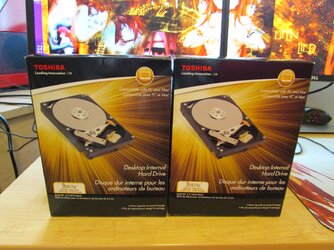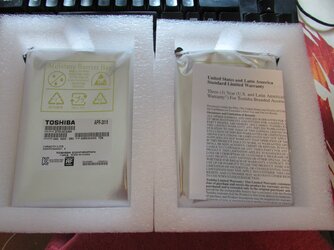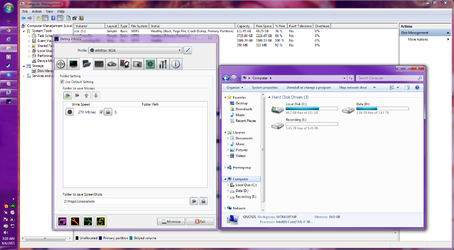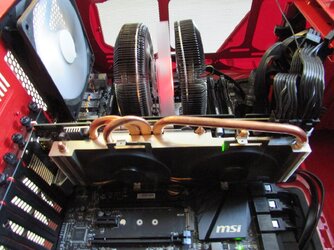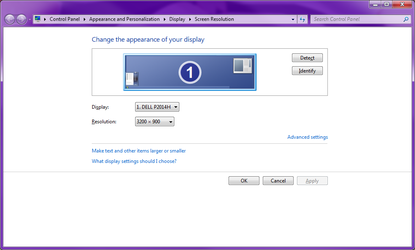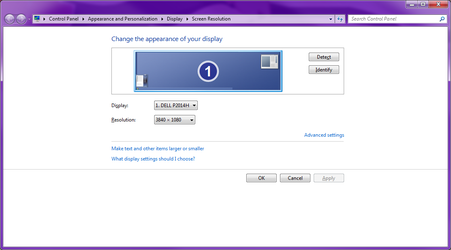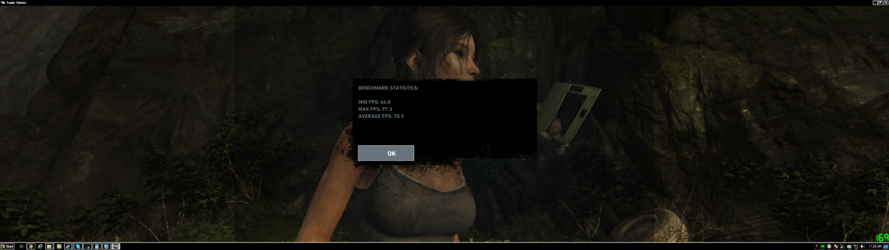- Joined
- May 14, 2015
- Thread Starter
- #21
Having the cooling system on automatically is priceless.
Thanks for sharing also. the storage subsystem is well though out for your usage.
The use of the USB distribution hub tripped an idea for me as well. I have several smaller offices that have server room in a box cabinets as well as datacenter installations in multiple cabinets. The major issue is that the installations are usually in darker areas and the inside of the cabinets are always black. This leads to using a flashlight for normal work and impairing efficiency. If I were to use a powered hub, I should be able to hang strips of LEDs to provide light while working inside the cabinets and retaining the requisite wiring cleanliness.
If you're looking into it, For the USB Internal power hub as my design is, they must be USB 3.0 hubs.
USB 2 hubs require auxiliary power to run powered devices. Otherwise they crash or fail.
Originally I had a Powered USB2 hub in the case because it was repurposed, but it broke. So Instead I decided to replace it, and grab new USB 3.0 7 port hubs to replace the mock up ones in the previous gnosis build(That's why this one is called Episode 2).
Today I wasn't sure if supplying all that power through a hub on USB 3 was going to work, but I did a test run today of 4 fans, 1 keyboard, 1 mouse, and 1 charging device. All 7 ports maintained power.
So you'll have to grab USB 3 if you wanna follow suit.
HooToo's 4 and 7 port hubs seem to bet the most suggested with good form factor. The previous powered hub that I had to switch on was Orico, which is built very robust and durable, but it had to be manually switched on. Which for an LED Array, might not be that bad of an idea.
Sorry, I rambled.