Alright, So because I had such a hard time finding information on this, I figured I would Type this out. This whole endeavor started because i wanted to use my OC panel to control the VGA hotwire functions on my TI's. So Beginning there...
First let me say that any Damage you do to your PC, Your Components, Or to yourself, I accept no Responsibility for. Or anything resulting in something that you are upset about. Overclock and mod your hardware at your own risk!!
Now that that is out of the way...
I started by getting all of the measurements i needed. I ran the wiring i was gonna use from the cards, to the OC panel outside of my case. Then i removed the cards and began my prep work.
First, I used some Header pins for termination points on the cards, It makes all of them removable and gives a bit cleaner of a look IMO.

They are just generic Pins usually found in the DIY section of your local Electronics store. I removed the pins from their plastic holder normally used when soldering Through-hole stuff.

I added a little bit of solder to the VGA hotwire holes on the 780's and then held the pins on top of the solder spot with pliers, while pressing down lightly, touched my iron to it, and they slid right in allowing me to pick the depth.

After that I cut them Clean on the opposite side.

If you are enabling LN2 Mode don't for get to short those pads. I did not have to remove any of the screw or hardware to enable LN2 mode, there is no need to search for PGR152.

Using the wires that i measured earlier, I cut the Female terminals that I had laying around
(also available from your DIY Store)
and soldered them on to the ends of the wires adding a total of about 8 inches.
Then I used a Ziptie to hold them together and Sleeved them,
adding heatshrink to to keep the sleeving in place.
I had to leave a little bit of the Wire Hanging out so i could bend the wire and see which wire was going where to connect the OC Panel to the cards properly.
I reinstalled the cards, tucking the new wires behind the SLI Bridge.
I used the Tubing ports on my case to run the wires through. Then I wrote down which wire goes where, and connected them. The OC Panel has the headers labeled as well as the cards do.
GPU =CORE
MEM=MEM
PLL = PLL
On the OC panel The red Header is for Voltage changes and the Black Header is for Monitoring.


With everything in order and attached it was time to kick the machine on.
After Toying with the settings a little bit i got curious about what exactly LN2 Mode would allow me to do.
I was just going to use the OC panel as a way to monitor what voltages were being used when but then As I was looking through forums trying to find what exactly I needed to do I stumbled across a few specs
Standard mode
VGPU 1.2V
VMEM 1.65V
VPLL 1.1V
LN2 mode
VGPU 1.8V
VMEM 2.2V
VPLL 1.4V
So I figured why not use the full functionality of VGA Hotwire. LN2 mode allows the voltage changes to happen Through VGA hotwire.
If you have made it this far and you have your pads shorted, but you still cannot adjust your settings past the original spec, Its because of a sneaky little switch.

Just to the right of the SLI Bridge, in the boxes, there is this

A tiny LN2 switch.
Within GPUTweakII you need to click on settings and under Tuning settings, select "overclocking range enhancement"
Here are the Maximum settings within GPUTweakII

This is GPUTweak(1) in LN2 Mode

I found that using the newest version(2.8.2.0) of the Original GPU Tweak unlocks the Core Clock. Click Settings, Then select the tune tab, Then select Tune setting and check "Overclocking range Enhancement".

And that is pretty much all of it, Any questions please ask
Also, There is a lot of information on this over at KingpinCooling Forums, And a little bit was found about the OC panel in some old ROG threads. Happy overclocking Everybody.
First let me say that any Damage you do to your PC, Your Components, Or to yourself, I accept no Responsibility for. Or anything resulting in something that you are upset about. Overclock and mod your hardware at your own risk!!
Now that that is out of the way...
I started by getting all of the measurements i needed. I ran the wiring i was gonna use from the cards, to the OC panel outside of my case. Then i removed the cards and began my prep work.
First, I used some Header pins for termination points on the cards, It makes all of them removable and gives a bit cleaner of a look IMO.

They are just generic Pins usually found in the DIY section of your local Electronics store. I removed the pins from their plastic holder normally used when soldering Through-hole stuff.

I added a little bit of solder to the VGA hotwire holes on the 780's and then held the pins on top of the solder spot with pliers, while pressing down lightly, touched my iron to it, and they slid right in allowing me to pick the depth.
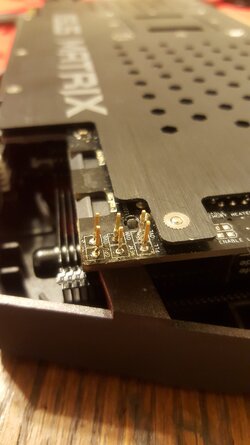
After that I cut them Clean on the opposite side.
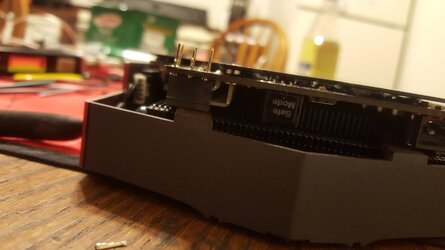
If you are enabling LN2 Mode don't for get to short those pads. I did not have to remove any of the screw or hardware to enable LN2 mode, there is no need to search for PGR152.

Using the wires that i measured earlier, I cut the Female terminals that I had laying around

(also available from your DIY Store)
and soldered them on to the ends of the wires adding a total of about 8 inches.
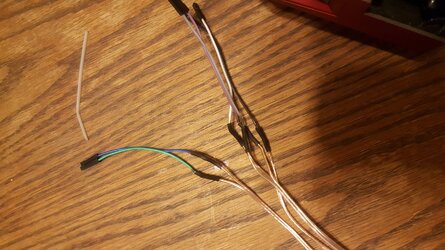
Then I used a Ziptie to hold them together and Sleeved them,

adding heatshrink to to keep the sleeving in place.

I had to leave a little bit of the Wire Hanging out so i could bend the wire and see which wire was going where to connect the OC Panel to the cards properly.
I reinstalled the cards, tucking the new wires behind the SLI Bridge.

I used the Tubing ports on my case to run the wires through. Then I wrote down which wire goes where, and connected them. The OC Panel has the headers labeled as well as the cards do.
GPU =CORE
MEM=MEM
PLL = PLL
On the OC panel The red Header is for Voltage changes and the Black Header is for Monitoring.
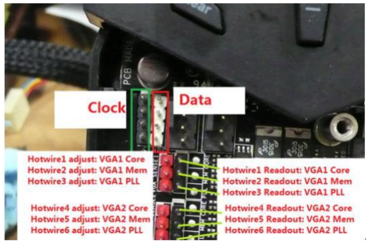

With everything in order and attached it was time to kick the machine on.
After Toying with the settings a little bit i got curious about what exactly LN2 Mode would allow me to do.
I was just going to use the OC panel as a way to monitor what voltages were being used when but then As I was looking through forums trying to find what exactly I needed to do I stumbled across a few specs
Standard mode
VGPU 1.2V
VMEM 1.65V
VPLL 1.1V
LN2 mode
VGPU 1.8V
VMEM 2.2V
VPLL 1.4V
So I figured why not use the full functionality of VGA Hotwire. LN2 mode allows the voltage changes to happen Through VGA hotwire.
If you have made it this far and you have your pads shorted, but you still cannot adjust your settings past the original spec, Its because of a sneaky little switch.

Just to the right of the SLI Bridge, in the boxes, there is this
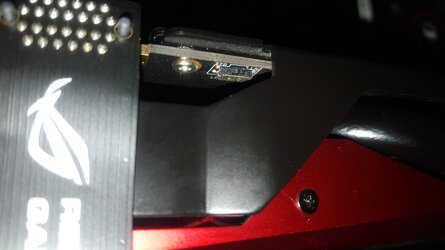
A tiny LN2 switch.
Within GPUTweakII you need to click on settings and under Tuning settings, select "overclocking range enhancement"

Here are the Maximum settings within GPUTweakII
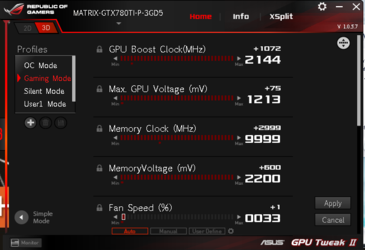
This is GPUTweak(1) in LN2 Mode

I found that using the newest version(2.8.2.0) of the Original GPU Tweak unlocks the Core Clock. Click Settings, Then select the tune tab, Then select Tune setting and check "Overclocking range Enhancement".

And that is pretty much all of it, Any questions please ask
Also, There is a lot of information on this over at KingpinCooling Forums, And a little bit was found about the OC panel in some old ROG threads. Happy overclocking Everybody.

Last edited:
