- Joined
- Apr 11, 2010
- Location
- London, UK
Hey All
Bit of a random question here but i was wondering if anyone could recommend a hardware raid controller i could use from BIOS on a HP Proliant dl140 G3. The issues is that the raid controller they ship with the server/ recommend is only sata1 compatible (here). I need a Sata 2 raid controller
I have 1XPCI-EX16 (guessing 1.0?) 1XPCI-EX8 and 2X PCIX133/100 slots but i am truly at a loss here, as i need to be able to boot into the raid controller to configure raid before i install proxmox on the server.
My knowledge of raid controllers is limited as it is so be gentle with me! XD
Any help would be amazing
Cheers
Bit of a random question here but i was wondering if anyone could recommend a hardware raid controller i could use from BIOS on a HP Proliant dl140 G3. The issues is that the raid controller they ship with the server/ recommend is only sata1 compatible (here). I need a Sata 2 raid controller
I have 1XPCI-EX16 (guessing 1.0?) 1XPCI-EX8 and 2X PCIX133/100 slots but i am truly at a loss here, as i need to be able to boot into the raid controller to configure raid before i install proxmox on the server.
My knowledge of raid controllers is limited as it is so be gentle with me! XD
Any help would be amazing
Cheers